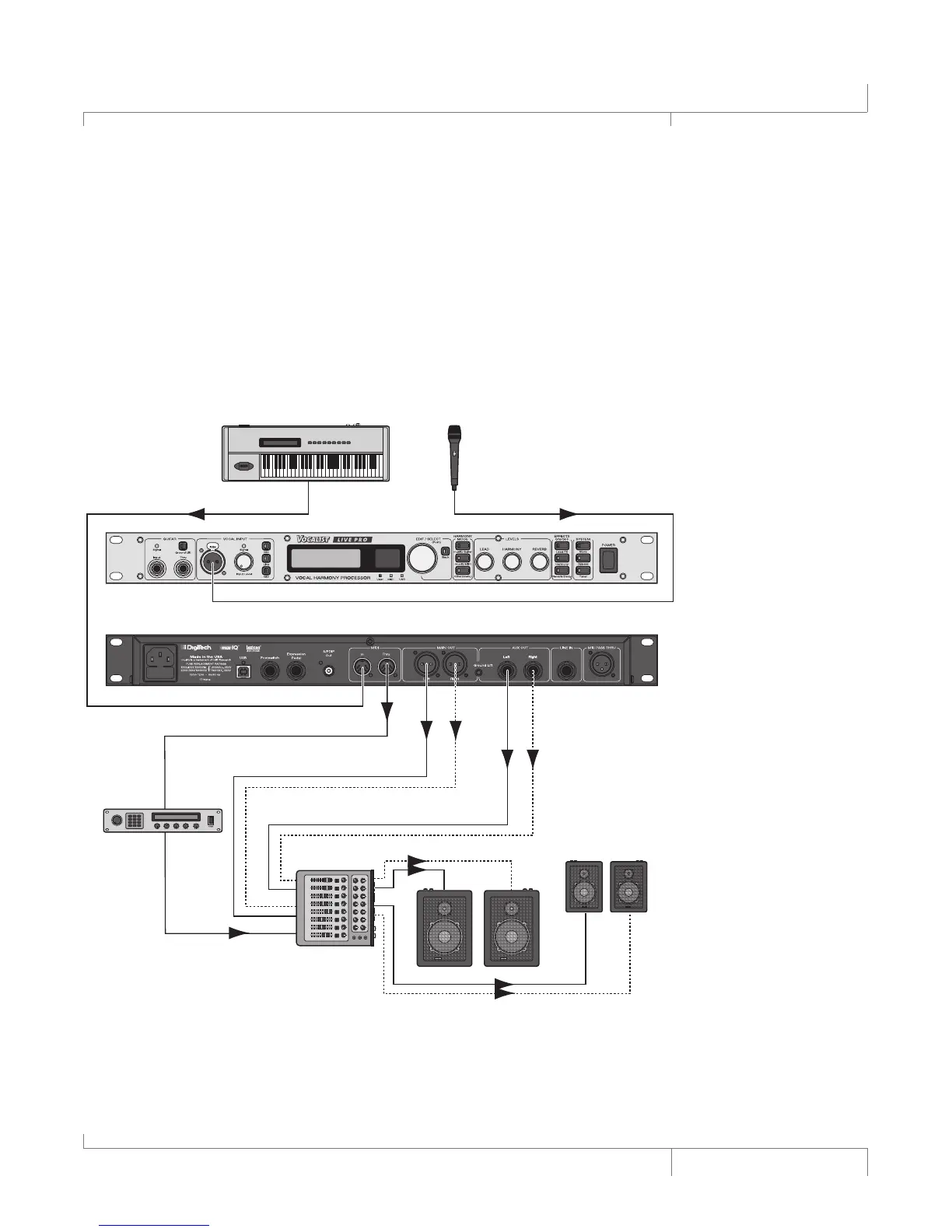9
VL Pro Owner’s Manual
Common Configurations
&ROM¬+EYBOARD¬6IA¬-)$)¬/UT
4O¬-IXER
4O¬-)$)¬3YNTHESIZER
4O¬-IXER¬-ONITOR¬-IX
4O¬-IXER¬0!¬-IX
4O¬0!
&ROM¬-IC
4O¬-ONITOR
¬ ¬ ¬ ¬ ¬ ¬ , ¬ 2
6
3. Keyboard and Mic with Separate Monitor and PA Mixes
This configuration uses the MIDI Keyboard as the vocal guide instrument. Assure that either the
front panel musIQ™ MIDI Harmony Mode is selected or the Other (Menu) Harmony Mode button
is selected with one of the desired modes. The keyboard MIDI data is echoed out through the MIDI
Thru output to the daisy chained MIDI Synthesizer that provides the FOH (Front Of House) Engineer
with the audio signal. The Main Aux Separate Output Mode in Global I/O Setup is being implemented
to provide the FOH Mixer with 2 separated mixes of the processed vocal and harmony voice signals.
The Main Out is providing a stereo mix for the monitors, governed by the front panel Levels knobs,
while the Aux Out is providing a stereo mix for the PA, controlled by the preset settings and Global
I/O settings for Aux Lead Level and Aux Harmony Level.