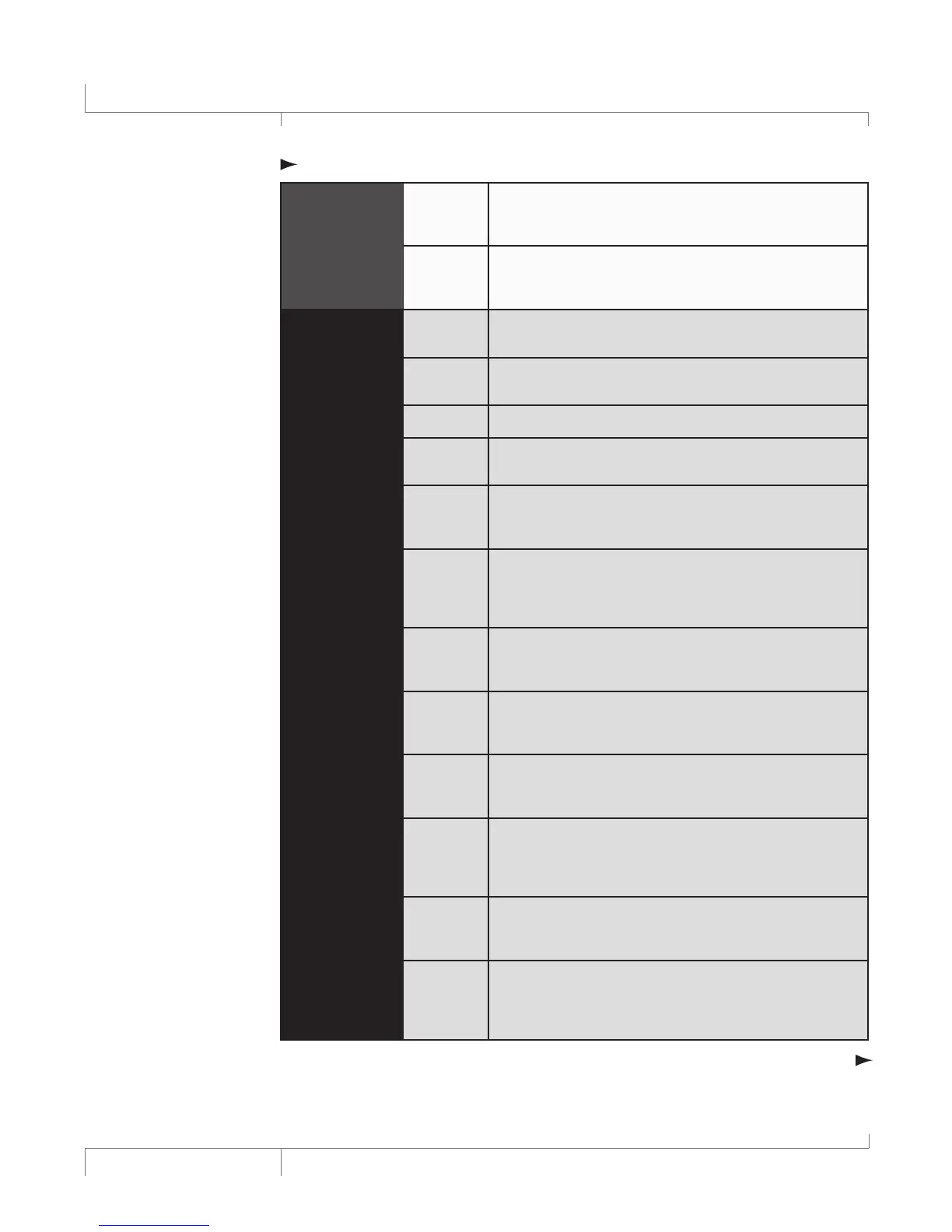22
VL Pro Owner’s Manual
The Global I/O Setup Menu
Aux Out
Mono
Sets the Left and Right Aux Outputs to Mono Output. This
option is only available when the Output Mode is Main, Aux
Separate.
Stereo
Sets the Left and Right Aux Outputs to Stereo Output. This
option is only available when the Output Mode is Main, Aux
Separate
Footswitch 1,
Footswitch 2,
Footswitch 3
Preset Up
Cycles up to the next preset in the Preset Bank. The updated
Preset is shown in the Preset Screen.
Preset
Down
Cycles down to the previous preset in the Preset Bank. The
updated Preset is shown in the Preset Screen.
Tuner Turns the Vocalist® Live Pro Guitar Tuner on and off.
Tap
Tempo
Lets you set the delay tempo by tapping the assigned footswitch
two or more times.
Harmony
Toggle
Toggles the Harmony Voices of the current preset Off and On.
The Harmony Effects button light on the front panel indicates
the status of the Harmony Voices.
Harmony
Momentary
The Harmony Voices are active while the specified Footswitch
is pressed and deactivated when released. The Harmony Effects
button light on the front panel indicates the status of the
Harmony Voices.
Lead FX
Toggle
Toggles the Lead Effects of the current preset Off and On. The
Lead FX button light on the front panel indicates the status of
the Lead Effects.
Lead FX
Momentary
The Lead Effects are active while the specified Footswitch is
pressed and deactivated when released. The Lead FX button
light on the front panel indicates the status of the Lead Effects.
Reverb/
Delay
Toggle
Toggles the Reverb and Delay Effects of the current preset Off
and On. The Reverb/Delay button light on the front panel indi-
cates the status of the Reverb and Delay Effects.
Reverb/
Delay
Momentary
The Reverb and Delay Effects are active while the specified
Footswitch is pressed and deactivated when released. The
Reverb/Delay button light on the front panel indicates the status
of the Reverb and Delay Effects.
Harmony/
Lead FX
Toggle
Toggles both the Harmony Voices and Lead Effects of the cur-
rent preset Off and On. The Lead FX and Harmony buttons
light on the front panel indicating the status of their parameters.
Harmony/
Lead FX
Momentary
The Harmony Voices and Lead Effects are active while the speci-
fied Footswitch is pressed and deactivated when released. The
Lead FX and Harmony buttons light on the front panel indicating
the status of their parameters.
Global I/O Setup Table (Continued)
Table Continued Next Page