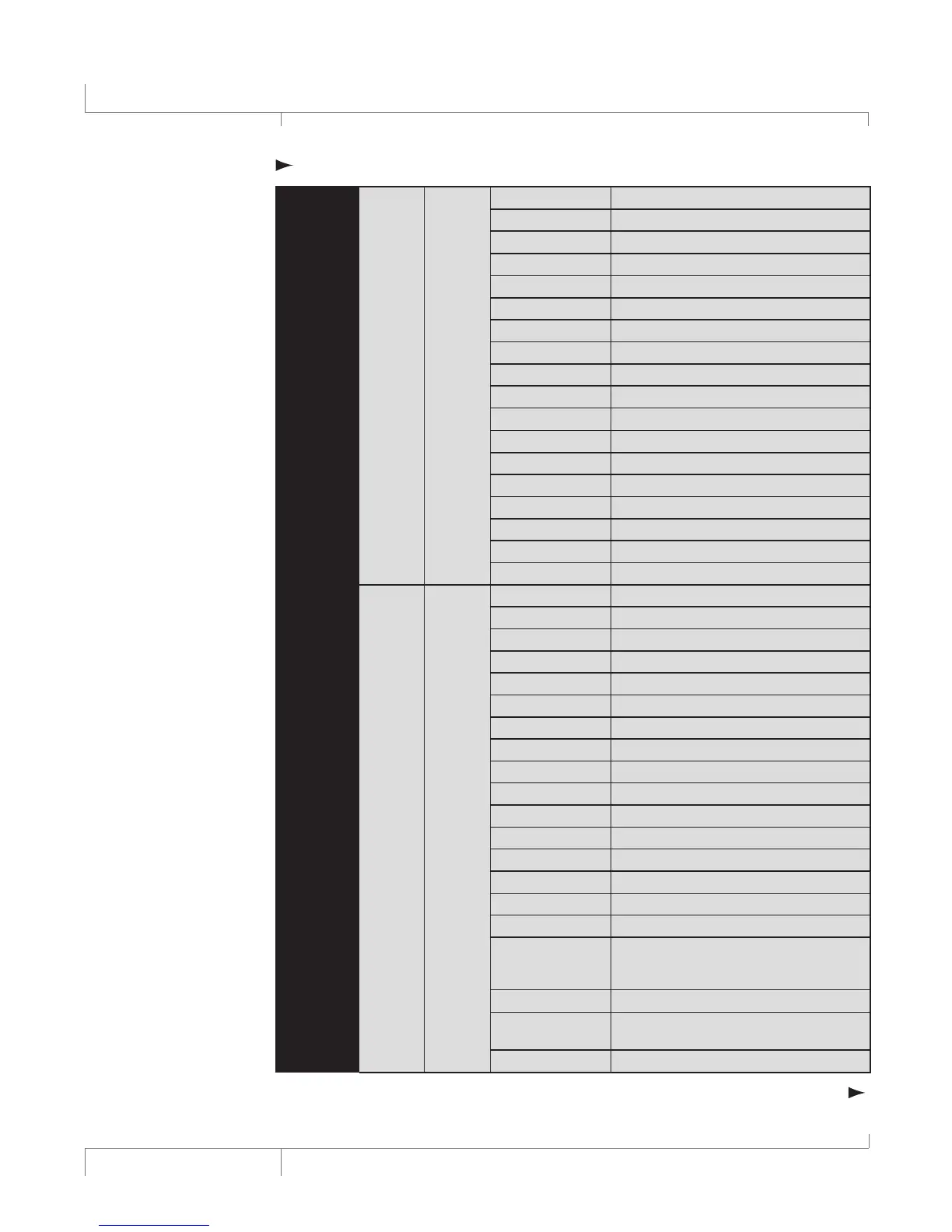42
VL Pro Owner’s Manual
The Edit Preset Menu
Advanced
Voicing
Params
Scalic
VCG
(Cont.)
Voices
1-4
(Cont.)
▲
4 Up a 4th
▲
3 Up a 3rd
▲
2 Up a 2nd
1 <Unison> Unison
▼
2 Down a 2nd
▼
3 Down a 3rd
▼
4 Down a 4th
▼
5 Down a 5th
▼
6 Down a 6th
▼
7 Down a 7th
▼
8 <1 Oct Dn> Down an octave
▼▼
2 Down an octave plus a 2nd
▼▼
3 Down an octave plus a 3rd
▼▼
4 Down an octave plus a 4th
▼▼
5 Down an octave plus a 5th
▼▼
6 Down an octave plus a 6th
▼▼
7 Down an octave plus a 7th
▼▼
8 <2 Oct Dn>
Down 2 octaves
Chordal
VCG
Voices
1-4
Off
Turns the specified Chordal Harmony Voice Off
▲
O <Oct Up> Up an octave
U6 Up 6 chord tones
U5 Up 5 chord tones
U4 Up 4 chord tones
U3 Up 3 chord tones
U2 Up 2 chord tones
U1 Up 1 chord tone
0 Unison
D1 Down 1 chord tone
D2 Down 2 chord tones
D3 Down 3 chord tones
D4 Down 4 chord tones
D5 Down 5 chord tones
▼
O <Oct Dn> Down an octave
▼▼
O <2 Oct Dn>
Down 2 octaves
Root 2 <R2>
Down 1 octave below the Root Note of
the MIDI Chord (average of 7 semitones
below sung note)
Root 1 <R1> Root note of the MIDI Chord
Bass 2 <B2>
Down one octave below the Bass Note of
the MIDI Chord
Bass 1 <B1> Bass note of the MIDI Chord
Table Continued Next Page
Advanced Voice Edit Mode Table (Continued)