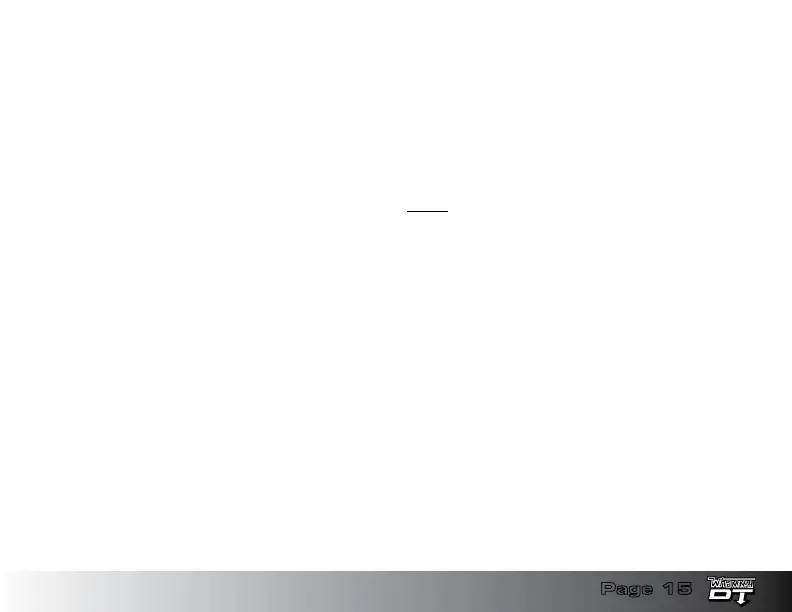Page 15
DSP Bypass Mode
The benefit of using DSP bypass is so the Drop Tune Momentary footswitch can smoothly transition
between momentary on and off states since the true bypass relay is removed from the circuit.
To enable DSP Bypass Mode, follow these steps:
1. Start with the power supply disconnected from the Whammy DT.
2. Press and hold the
MOMENTARY Footswitch and apply power.
3. When the
DROP TUNE Effect LED flashes green two times, release the MOMENTARY
Footswitch.
DSP bypass is now enabled on the Whammy DT. The
DROP TUNE Effect LED will now light green
when it is enabled while DSP bypass is active. DSP bypass will remain active each time the Whammy
DT is powered until True Bypass is enabled again.