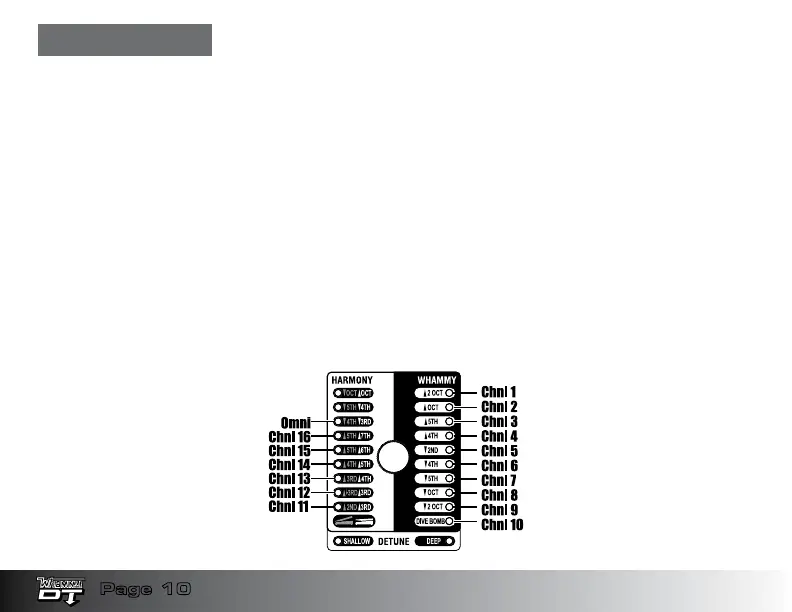Page 10
MIDI Functions
The Whammy DT features a MIDI input for receiving incoming MIDI data. MIDI messages can
select a Whammy or Drop Tune effect and set whether these effects are in an active or bypassed
state. MIDI CC messages can then be used to control the Whammy Expression Pedal position.
MIDI Channel
The Whammy DT can receive MIDI messages on any, or all MIDI channels. The following steps
outline the procedure for accessing or changing the MIDI channel:
1. Disconnect the power from the Whammy pedal.
2. Press and hold the
WHAMMY Effect Footswitch while reconnecting the power. One
of the
WHAMMY Effect LEDs will begin to flash indicating the currently selected MIDI
channel.
3. Using the reference chart below, rotate the
WHAMMY Effect Knob to select the desired
MIDI channel.
4. Press the
WHAMMY Effect Footswitch again to exit the MIDI set up menu.