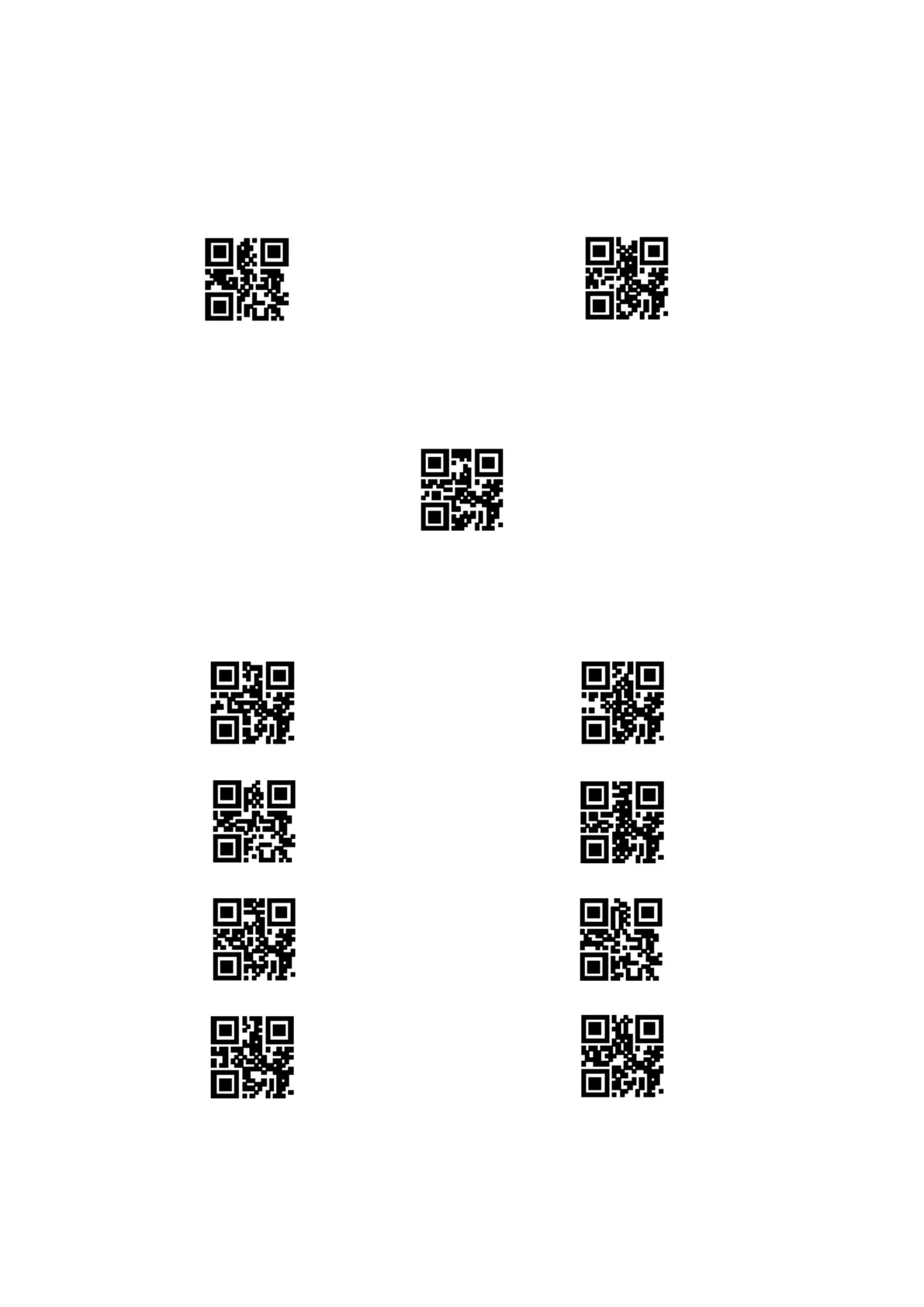23
6.3 Code ID
1. Add Code ID
Code ID uses one character. Users can add Code ID by reading the following setting codes to
identify different barcode types.
**Prohibit adding Code ID
Note: Read the following setting codes to restore the default Code ID value of the barcode. Refer to
Appendix E for the default list.
Restore the default value of Code ID
2. Modify Code ID
Users can modify the Code ID corresponding to each barcode by reading the following setting
codes.
Modify UPC-A Code ID
Modify Code 128 Code ID
Modify Code 93 Code ID