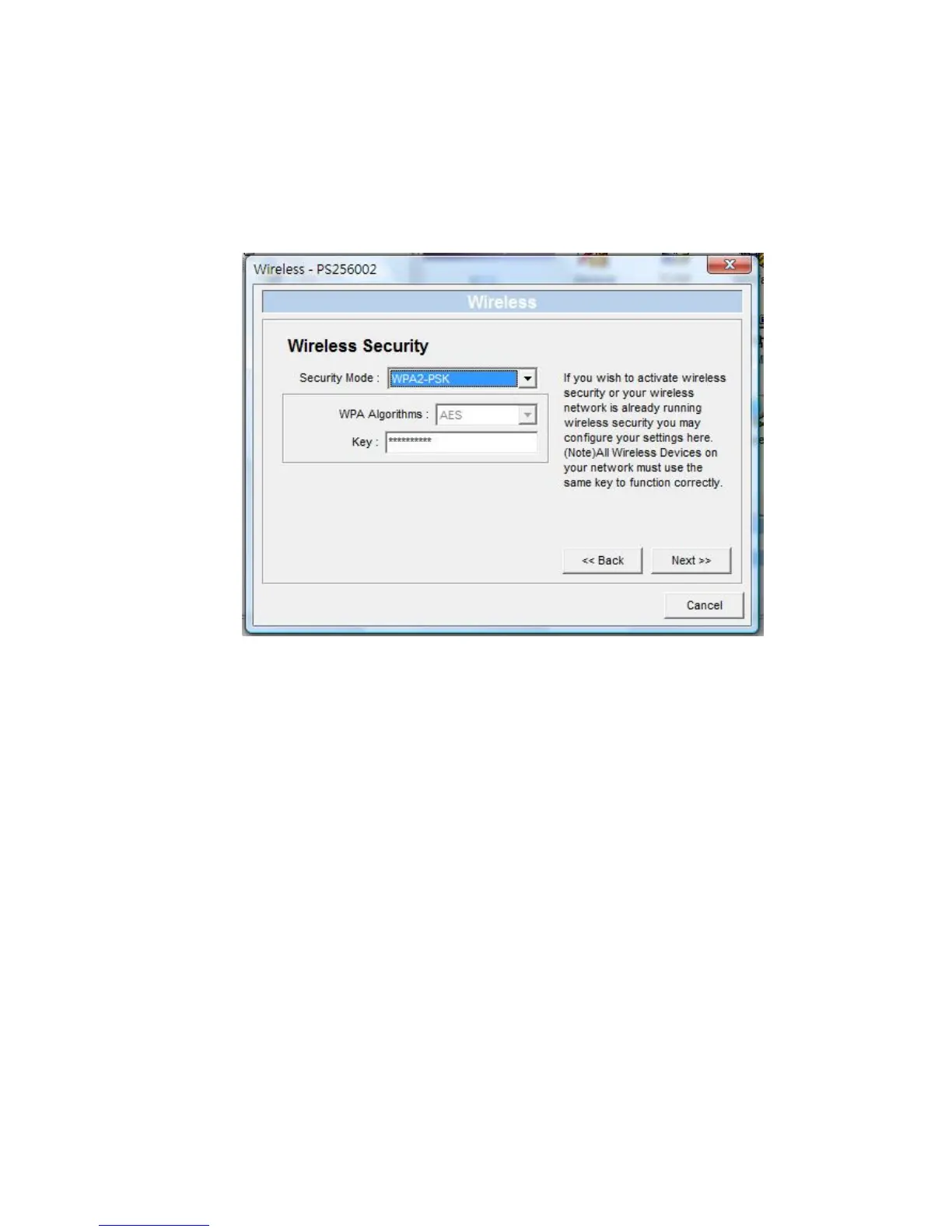95
WPA2-PSK Mode:
“WPA2-PSK” requires users to select the advanced
encryption methods, i.e. TKIP or AES and enter a set of
shared key.
AES – AES has been developed to ensure the highest degree
of security and authenticity for digital information and it is the
most advanced solution defined by IEEE 802.11i for the
security in the wireless network.
Key – Enter 8 to 63 digits of ASCII format to be the key for
the authentication within the network.
When you finish configuring the wireless security,
click “Next” to go to next step.
