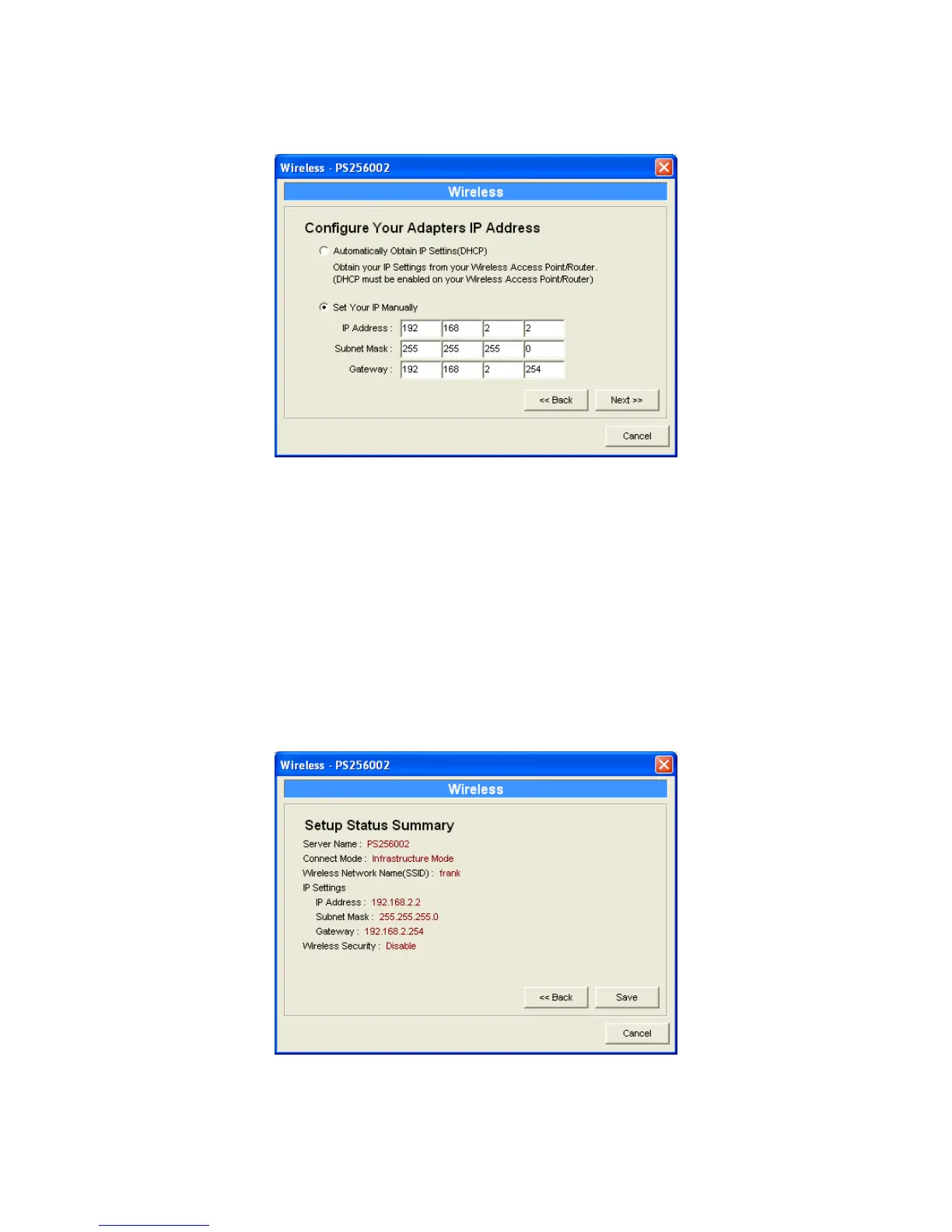96
You can select to let the print server automatically
obtain IP settings with DHCP client or manually assign the
IP settings.
If you manually assign the IP settings, you have to
enter IP address, subnet mask and default gateway address.
When you finish configuring the IP settings, click
“Next” to confirm the IP Address configuration.
