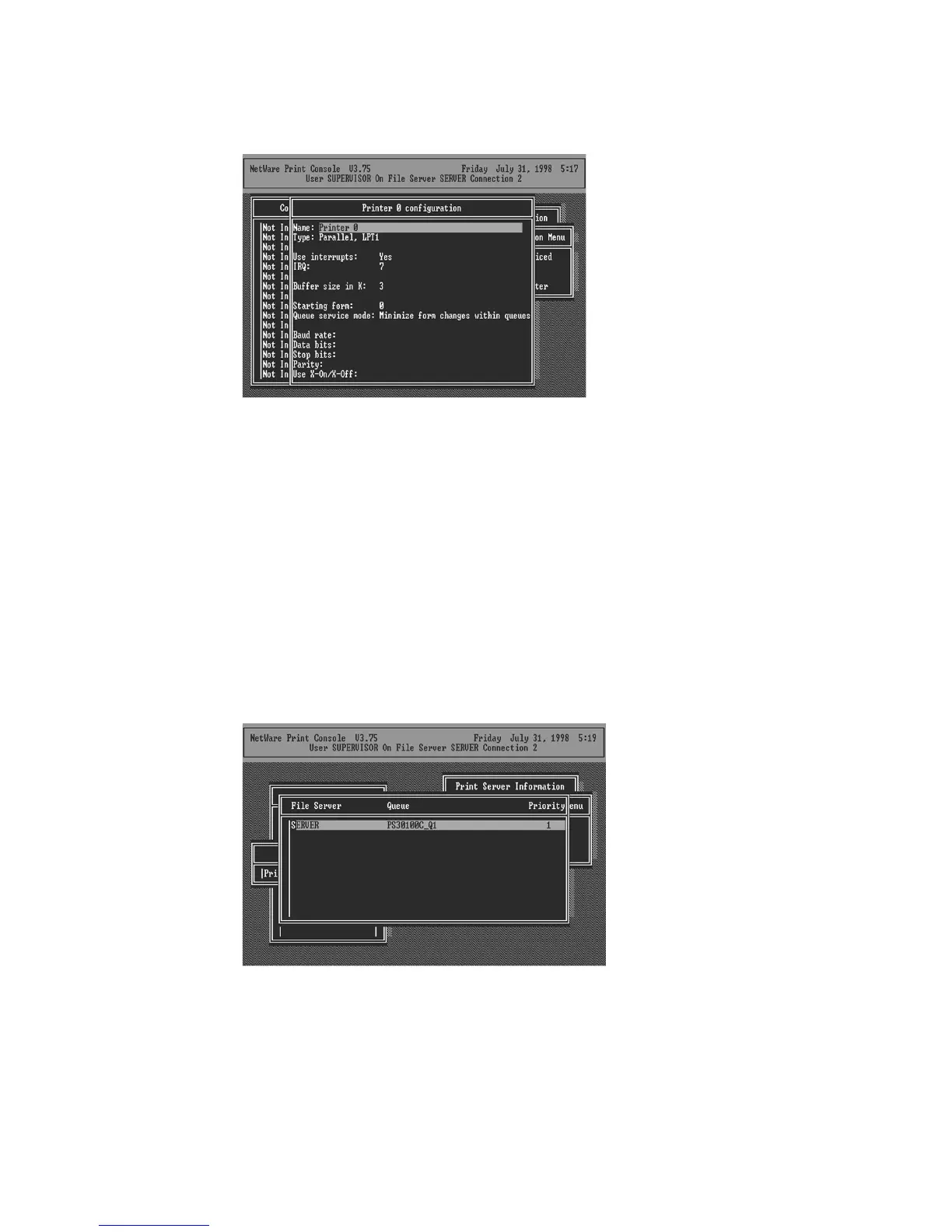55
13. Press Escape, and answer Yes to the Save
Changes question.
14. Select Queues Serviced by Printer, then select
Printer 0 (or Printer 1, Printer 2) and press Enter.
15. Press Insert and add your newly created print
queue to the list of queues serviced by the printer. Enter a
priority number for the queue service, or press Enter to
accept the default.
