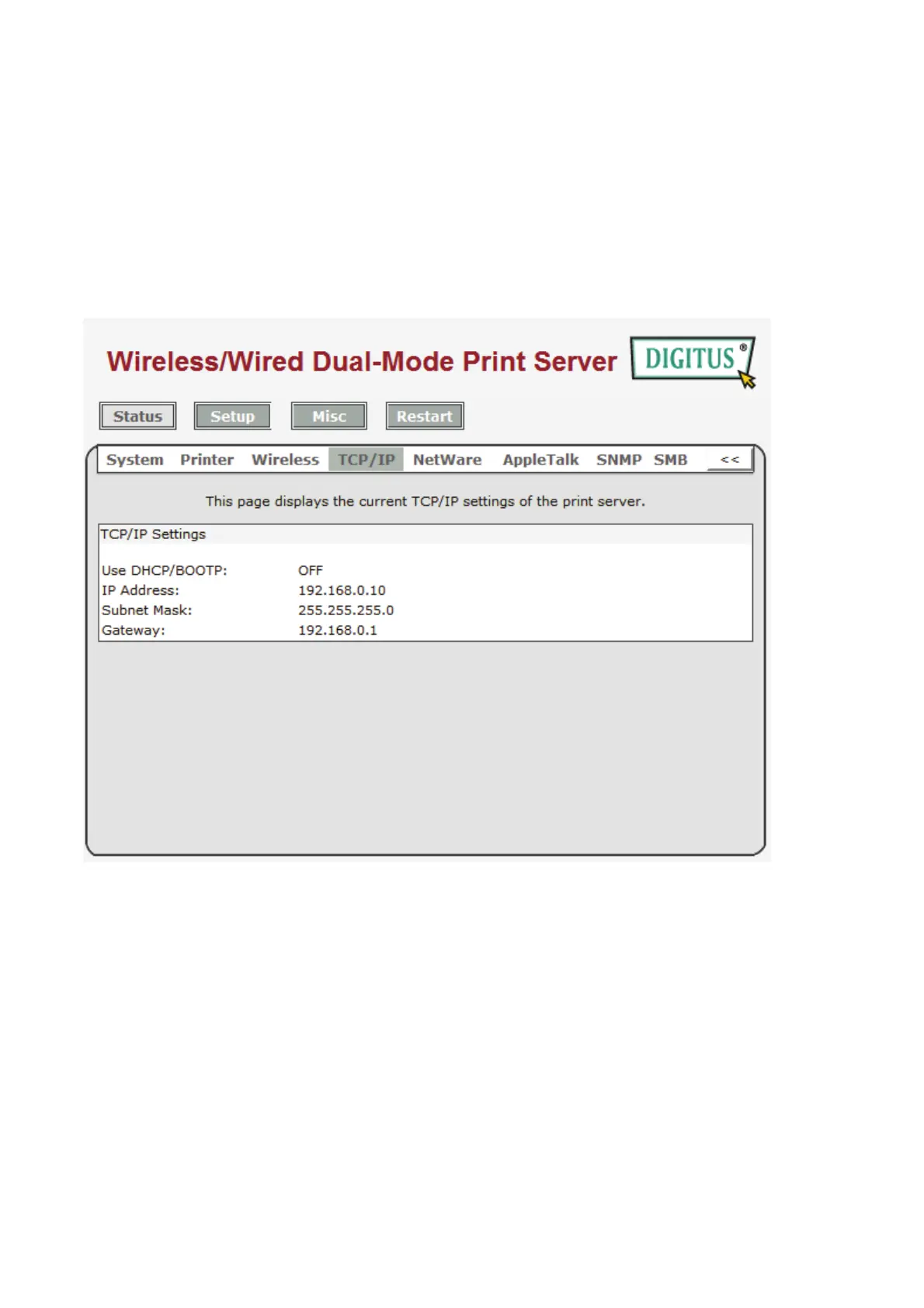40
Authentication Type: The status of wireless authentication.
Encryption: This option shows the encryption type.
TCP/IP Status
3.Click Status, it then appears the sub-menu.
4.Click TCPIP, it then as shown in the following picture.
Use DHCP/BOOTP:
This option allows you to view DHCP/ BOOTP status. If there is a
DHCP/BOOTP server on your network, this option allows the print server to
obtain IP-related settings automatically from your DHCP server.
IP Address:
This option allows you to view IP address from the print server. The IP address
must meet the IP addressing requirements of the network segment. (default:
192.168.0.10)
Subnet Mask:
This option allows you to view subnet mask from the print server.
Gateway:
This option allows you to view gateway from the print server.
