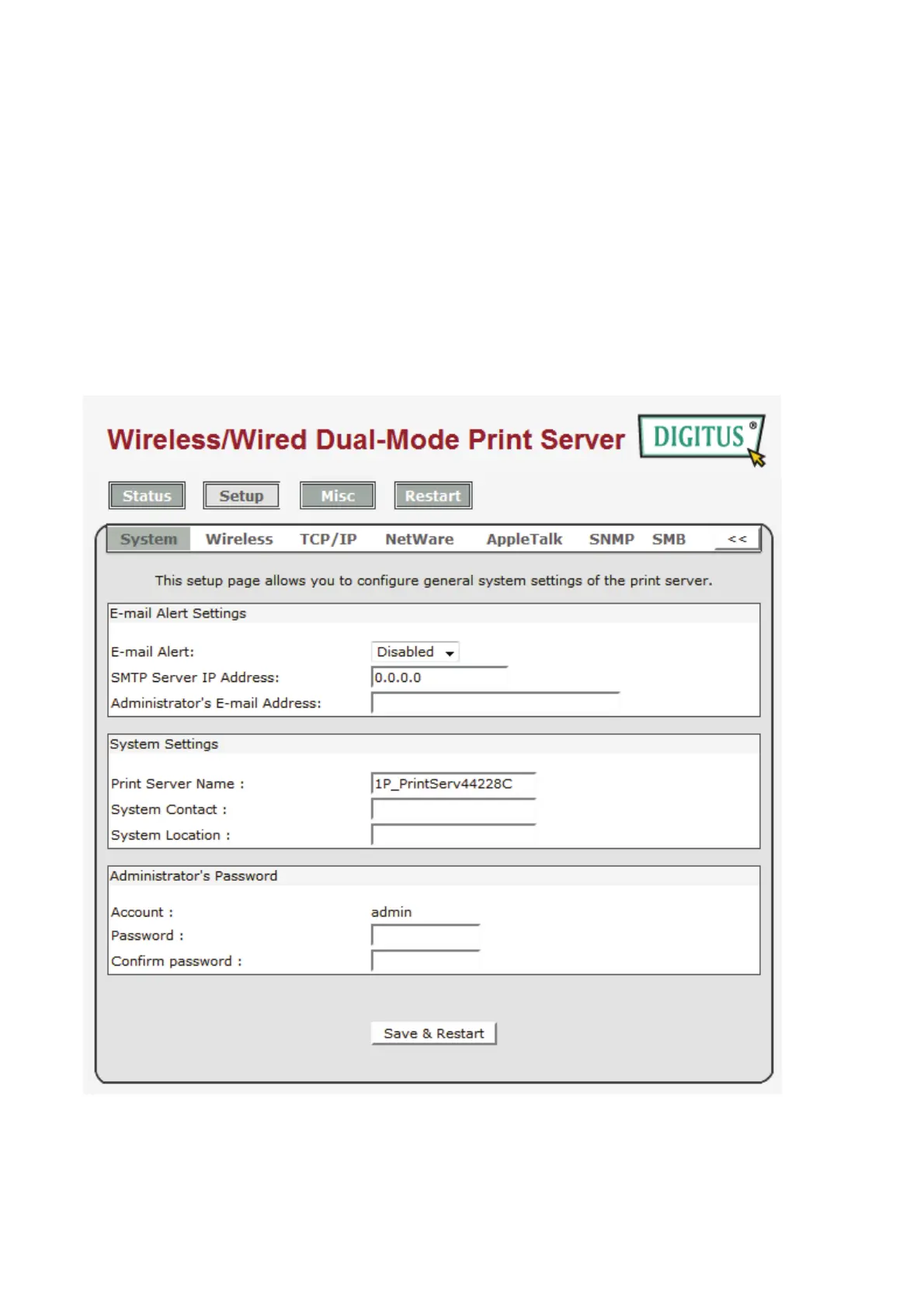46
Preparation
Enter the IP address of the print server as the URL, default: 192.168.0.10. Then the print
server’s home page will appear in content of the web browser.
Please follow this information in the setup menu of the print server:
System Setup
1.Click Setup, it then appears the sub-menu.
2.Click System, it then as shown in the following picture.
