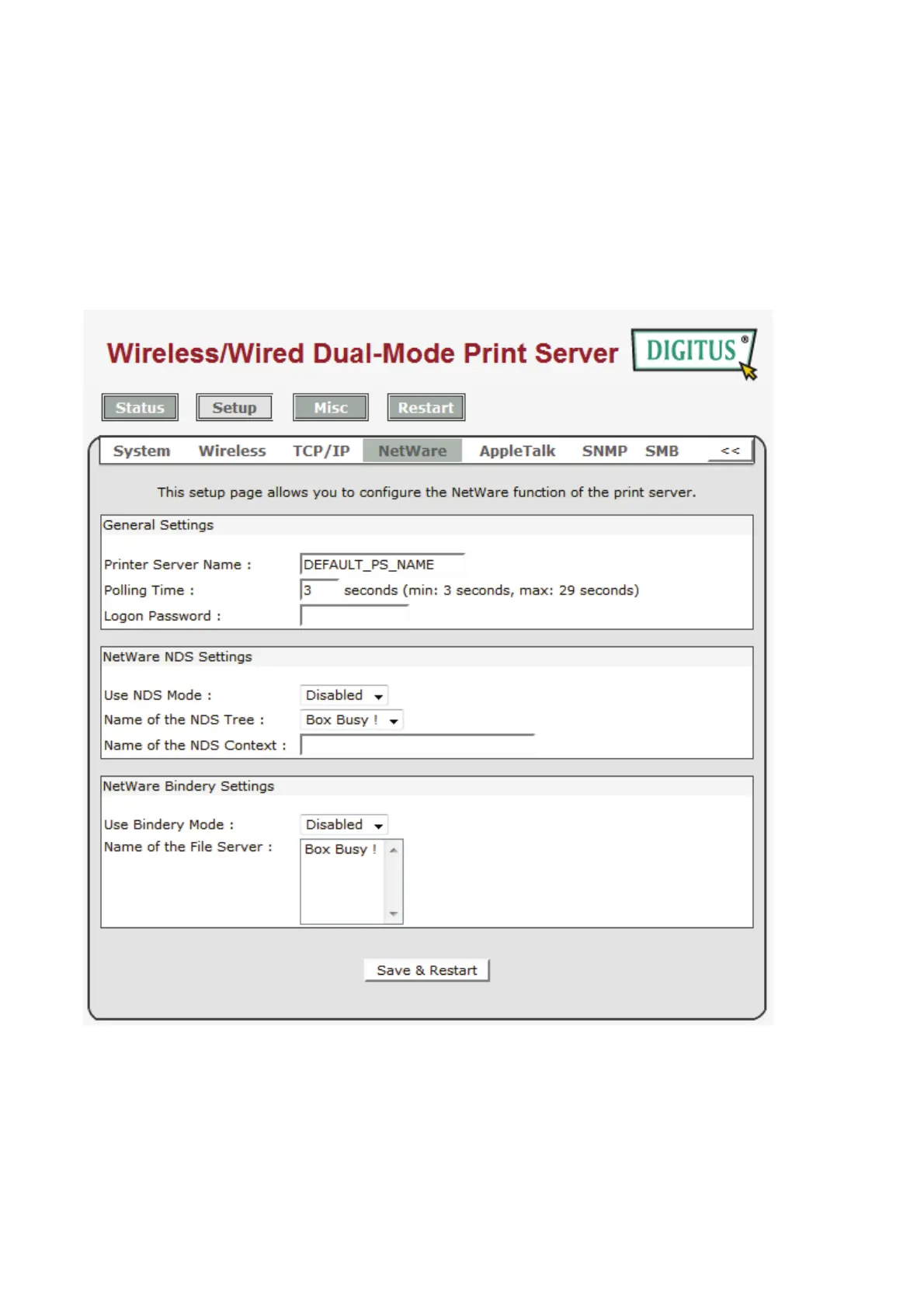53
NetWare Setup
1.Log into your NetWare file server as a Supervisor (Admin.) or equivalent.
2. Select NetWare and type in the Print server that created during PCONSOLE Select
the NetWare File Server to which the print server device will be attached.
3.Click Setup, it then appears the sub-menu.
4.Click NetWare, it then as shown in the following picture.