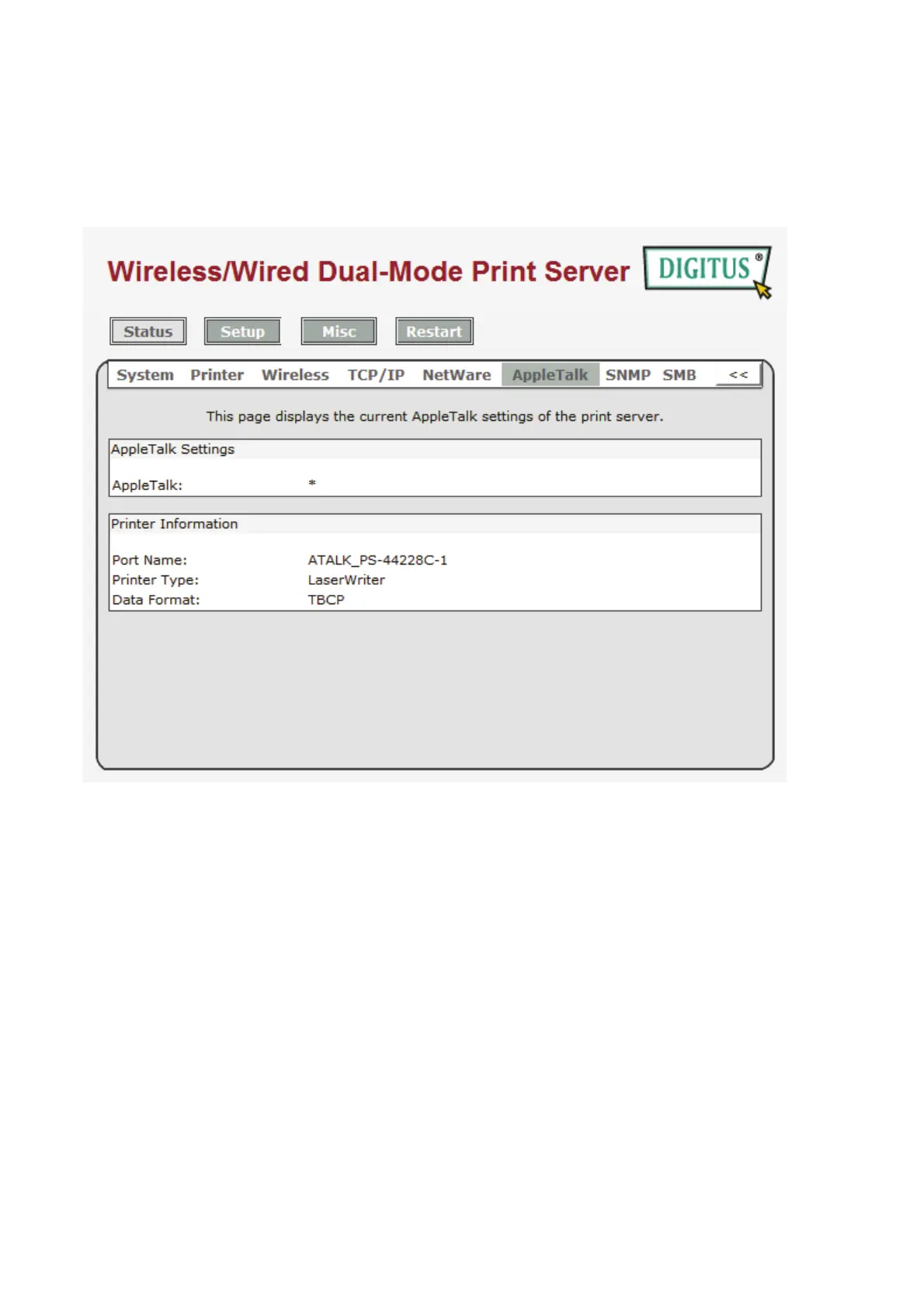43
AppleTalk Status
1.Click Status, it then appears the sub-menu.
2.Click AppleTalk, it then as shown in the following picture.
AppleTalk Settings:
If no any zone exists, the print server itself displays the zone name as an
asterisk (*) in the current AppleTalk Status of the print server in the web
browser.
Port Name:
<ATALK_PS>-xxxxxx-1, where xxxxxx represents the last six digits of the
print server’s Node ID.
