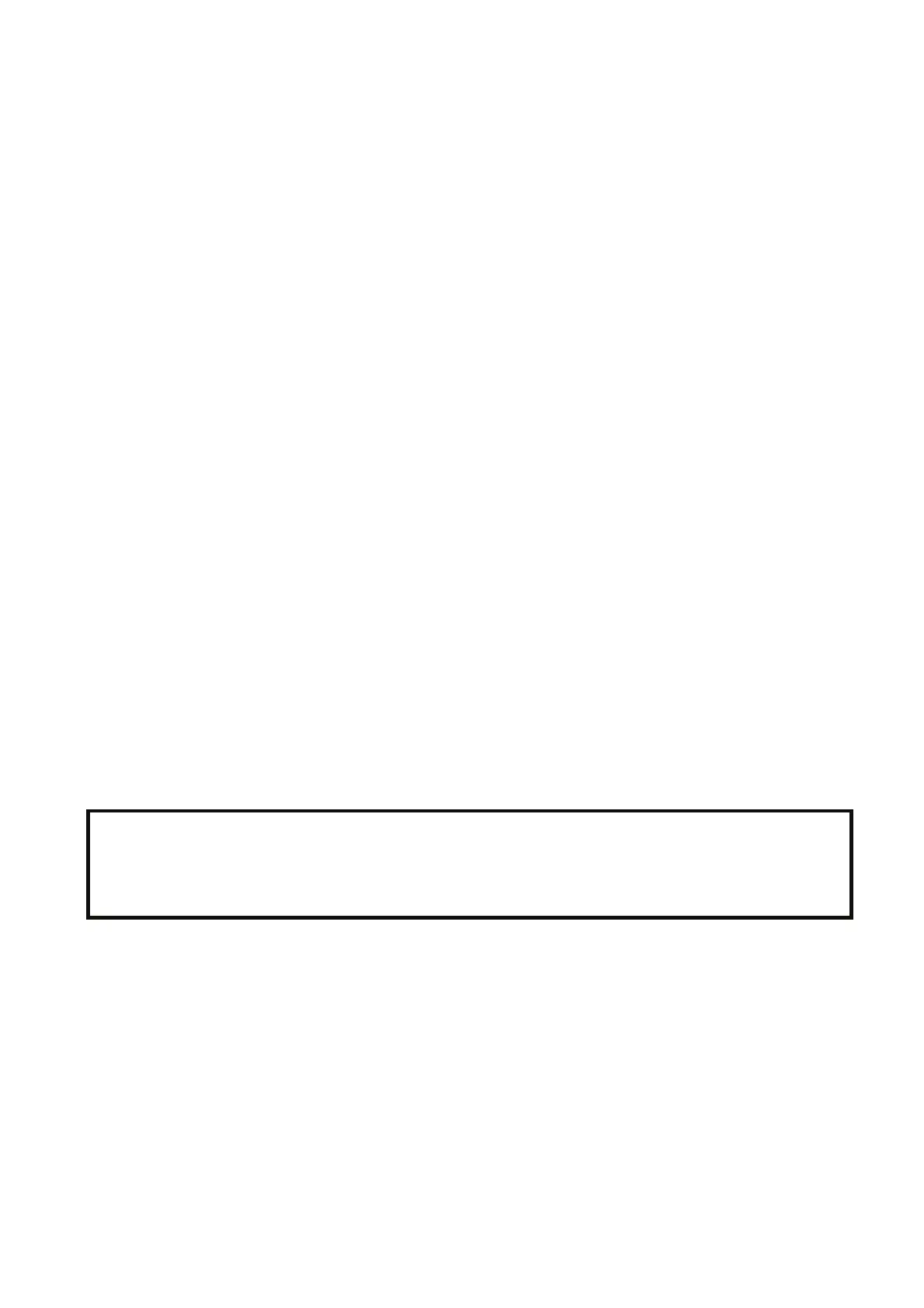89
Reset Button
Reboot the Print server:
1. Verify the power of print server is turned on.
2. Press the reset button once, and then release it.
WARNING: This will restart the print server and stop all on-going and pending print
jobs!
How to load factory default with the reset button?
1. Turn off the print server.
2. Press the reset button and keep it. I mean DON'T release the
3. Turn on the print server.
4. After seven seconds, release the reset button.
5. The print server will restart and load default automatically.
WARNING: This will erase all settings of print server to default and should be
performed with caution!
Print Self-test Page:
1. Verify the power of print server is turned on.
2. Press the reset button for 5 seconds, and then release it.
3. Then the self-test page including the factory default settings will be printed.
Note:
1. It is strongly recommended to use Laser Printer for self-test page printing.
2. Some printers are not supposed to print the self-test page completely. For example, the
HP deskjet 948c/895CXi will print the self-test page, but its paper-out LED will light up.
