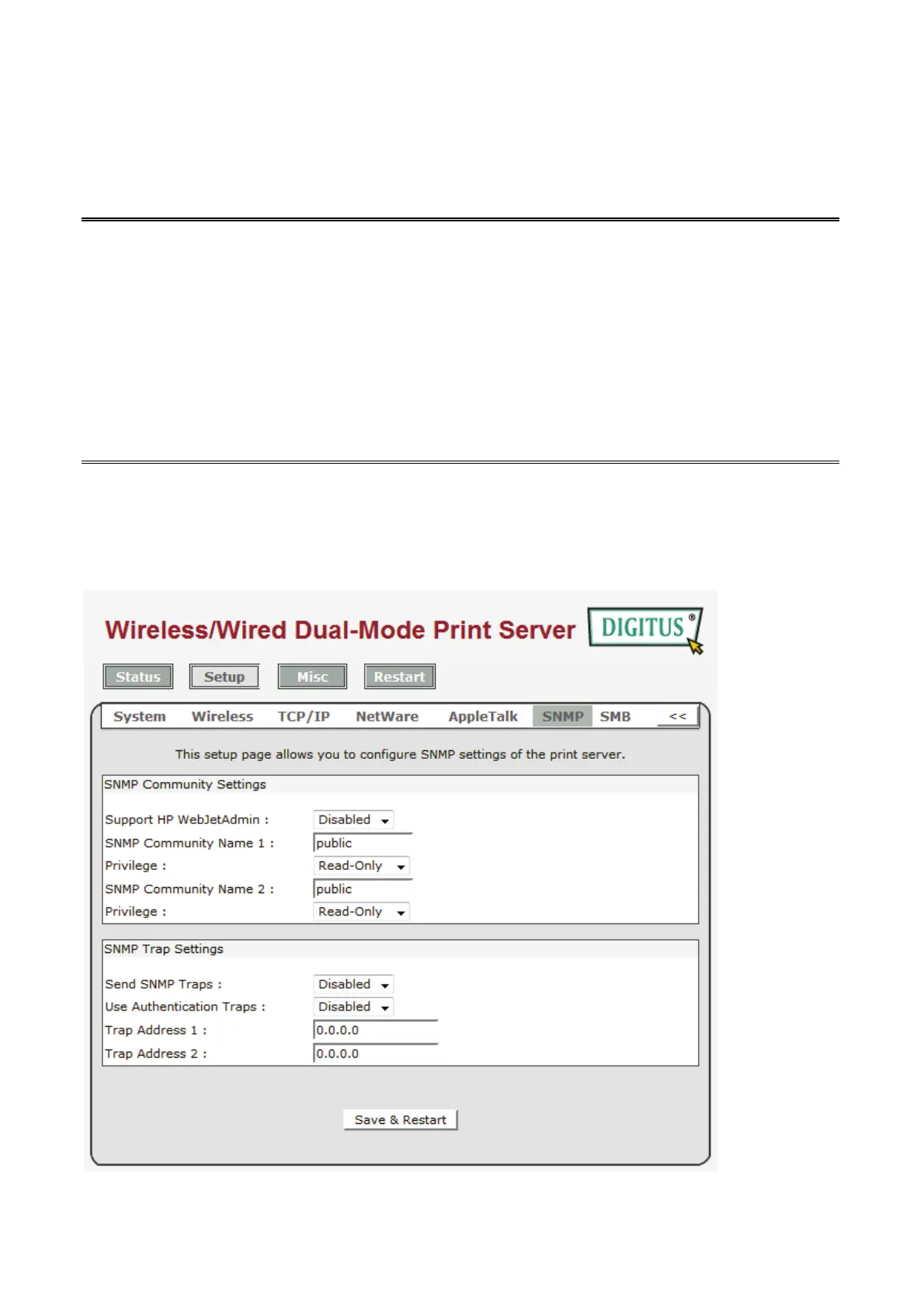59
In the print server's SNMP implementation, the following MIB objects are available for
updating.
MIB Object Names Description
system.sysContact Indicates the network administrator's name.
system.sysName Indicates the print server's name for identification.
system.sysLocation Indicates the location of the print server.
snmp.snmpEnableAuthenTraps
Enables or disables the function of sending SNMP
Authentication Failure trap message to the network
administrator, if the community name within a SNMP
request is not correct.
Users can set up print server’s SNMP functions by using their browsers.
1.Click Setup, it then appears the sub-menu.
2.Click SNMP, it then as shown in the following picture.
