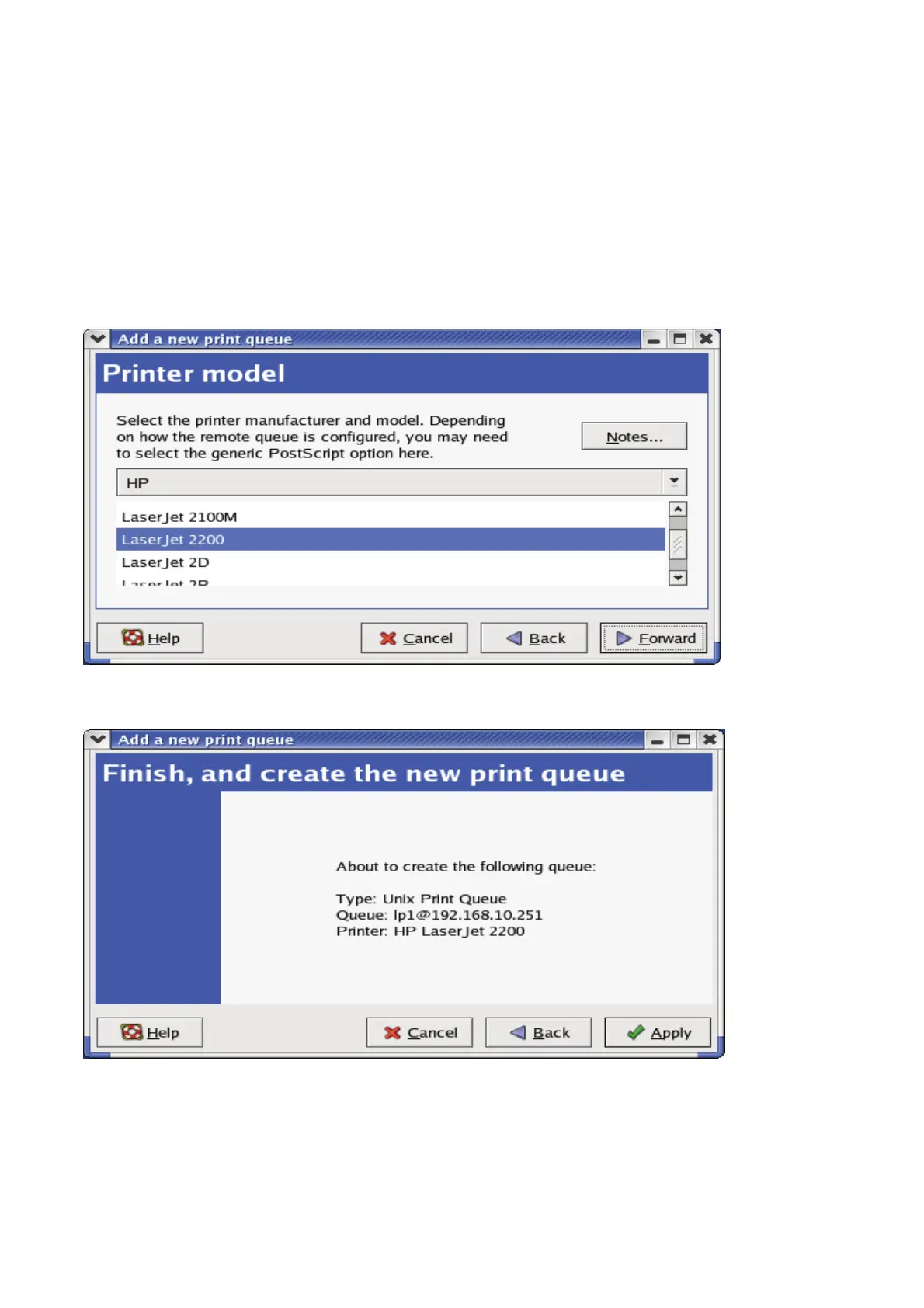75
9. In the Queue Type field, choose Networked UNIX.
10. In the Server field, type the IP address of print server
11. In the Queue field, type a print server’s port name, which connect to the printer. For
example: lp1.
12. Click Forward button.
13. In the Printer field, choose Postscript Printer.
14. Choose the model of printer and click Forward.
15. Done.
