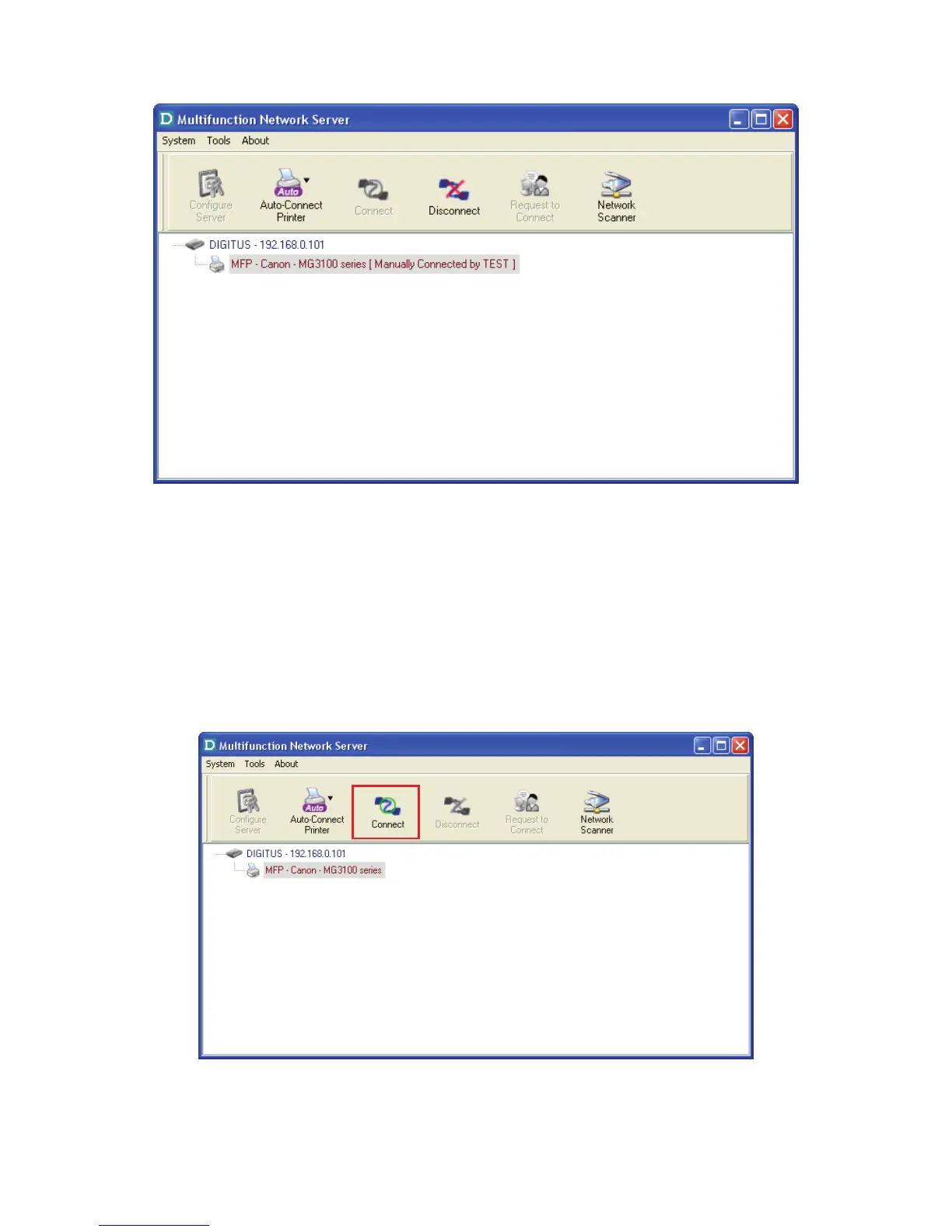15
G. Now, the installation program will detect the USB device and continue to install driver.
H. After the installation is completed, click the USB device in the Control Center and then click
the “Disconnect” button to disconnect the USB device.
Now the driver of your USB device is installed.
3.5 Using the USB Device Server
A. In the Control Center, click the USB device server that has the desired USB device attached.
B. Click the desired USB device.
C. Click the “Connect” button. Then the message “Manually Connect by
your_computer_name” will be shown.
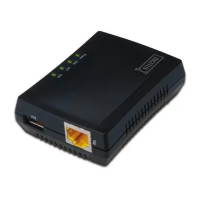