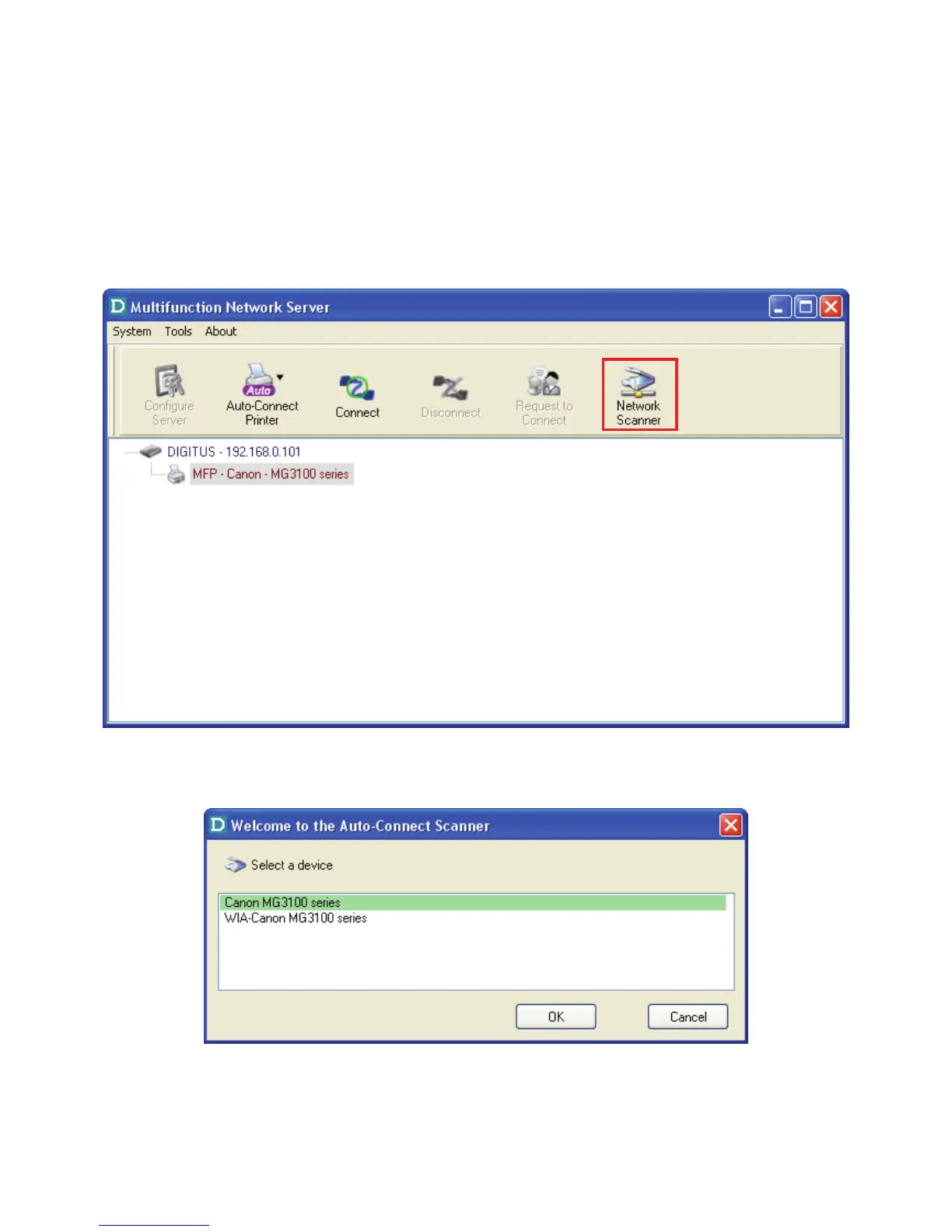20
3.7 Network Scanner
For NetUSB scanning, we recommend you use Network Scanner as the following steps.
A. In the Control Center, click the USB device server that has the desired MFP (or scanner)
attached.
B. Click the desired MFP (or scanner).
C. Click the “Network Scanner” button. Then you can see that the Control Center will
automatically do a “connect” operation. The following window will appear.
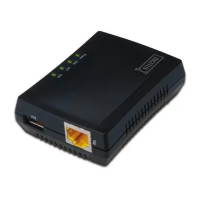