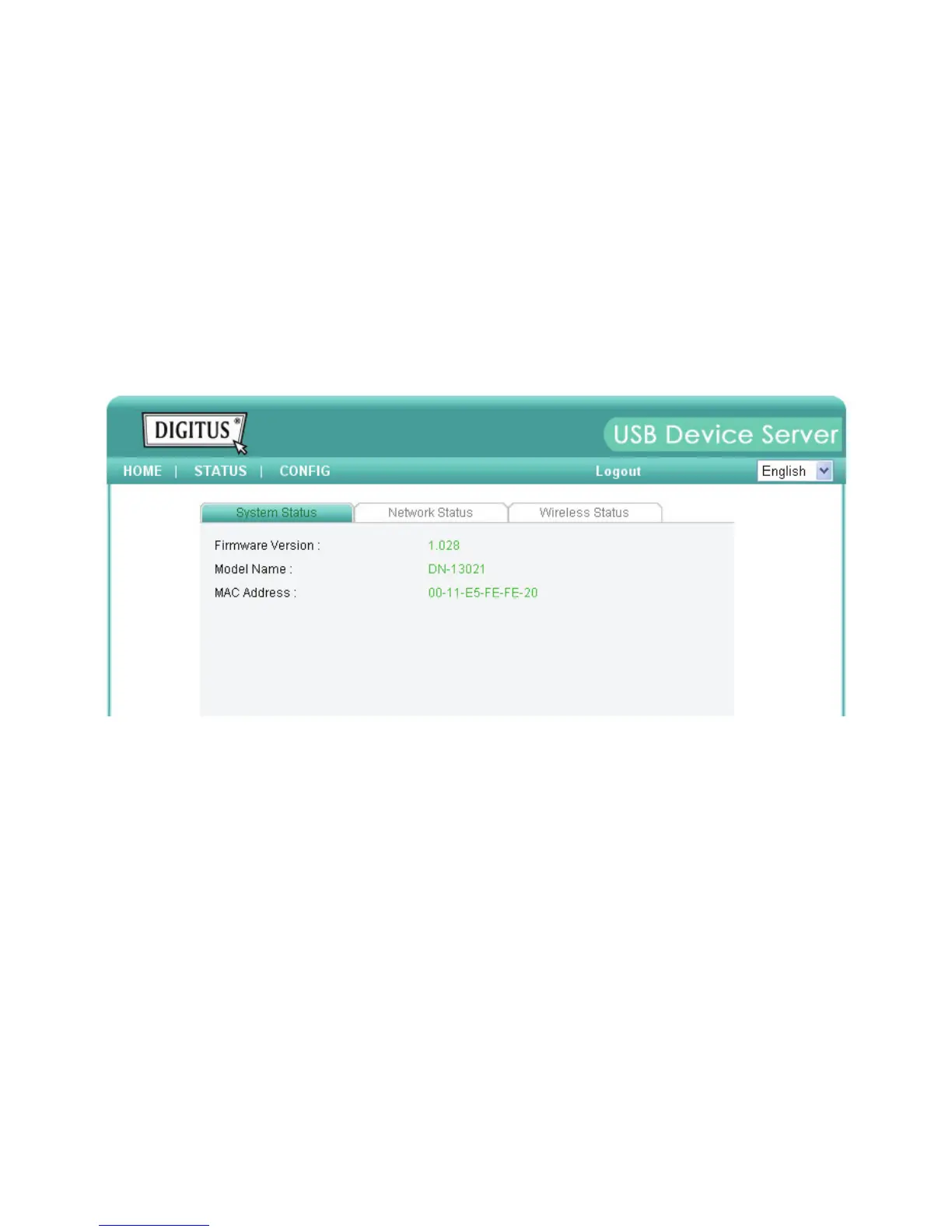28
Chapter5 The Server’s Web Pages
5.1 Introduction
The Server runs the http server, httpd on TCP port: 80. Users may use the web pages to see the
Server’s system status and configure the Server.
5.2 Using the Server’s Web Pages
5.2.1 Displaying Server Status
Click on the “STATUS” icon to see system status, network status and Wireless Status (only for
DN-13021/DN-13023).