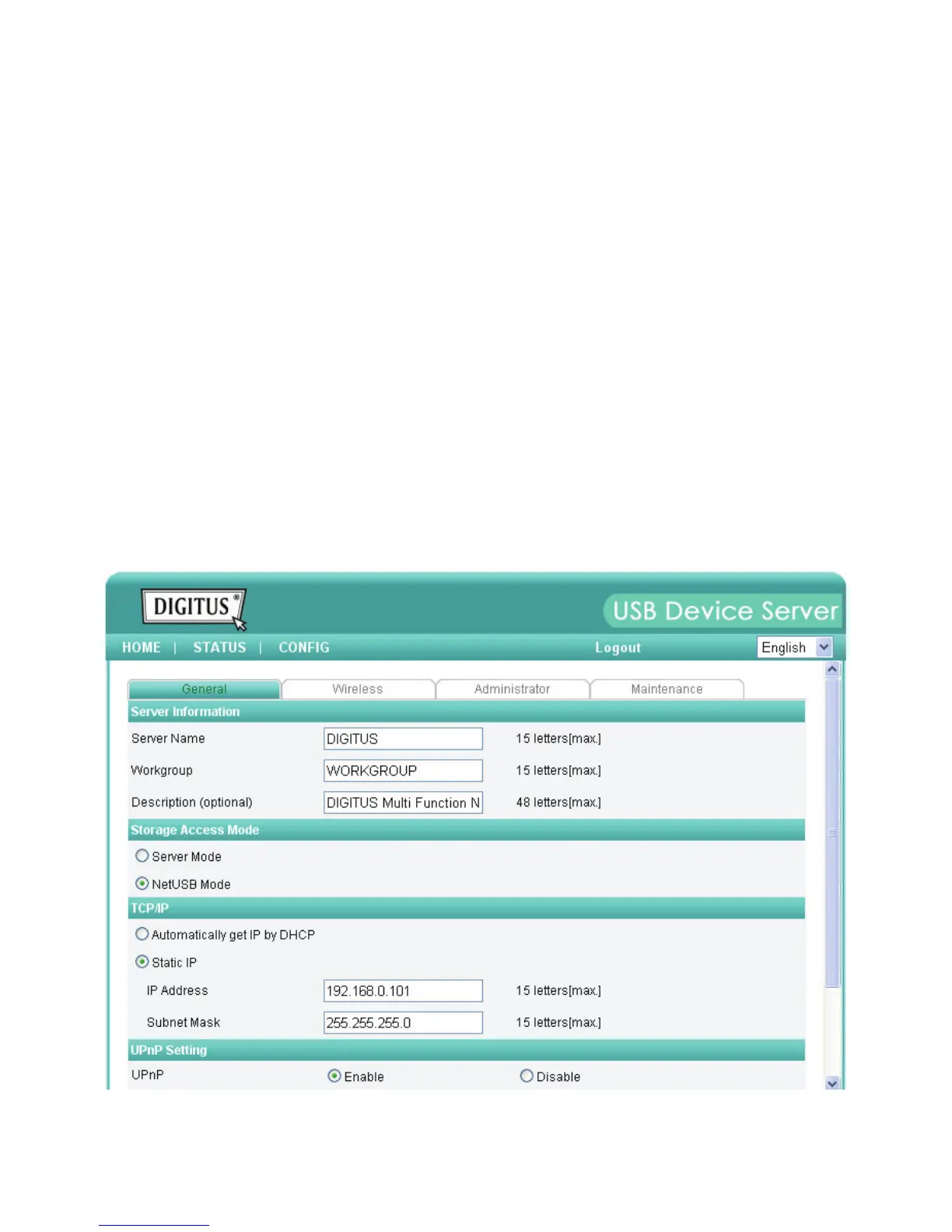25
The Server supports Windows codepages. If users want to communicate files using FTP client
tool or SMB on Windows 98/Me/2000 with the Server, they have to set their Server codepage
to be same as the codepage that their Windows PC is using.
1. FTP
2. SMB on Windows 98/Me/2000
- Configuring the Server’s Codepages
Users can use the following methods to set the Server’s codepage.
1. Start Control Center and Auto-searching Server window will appear.
2. If the tool finds the Servers in your local area network, select the Server from the Server
List and click “Configure Server” button.
3. The Web manager will show, click the “Config” button and enter the Server’s
administrator (default: admin) and password (default: admin).
4. After you have logged in successfully, setting General configuration dialog appears.
5. Select your codepage form File Server Codepage box and click Apply.
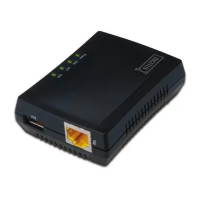