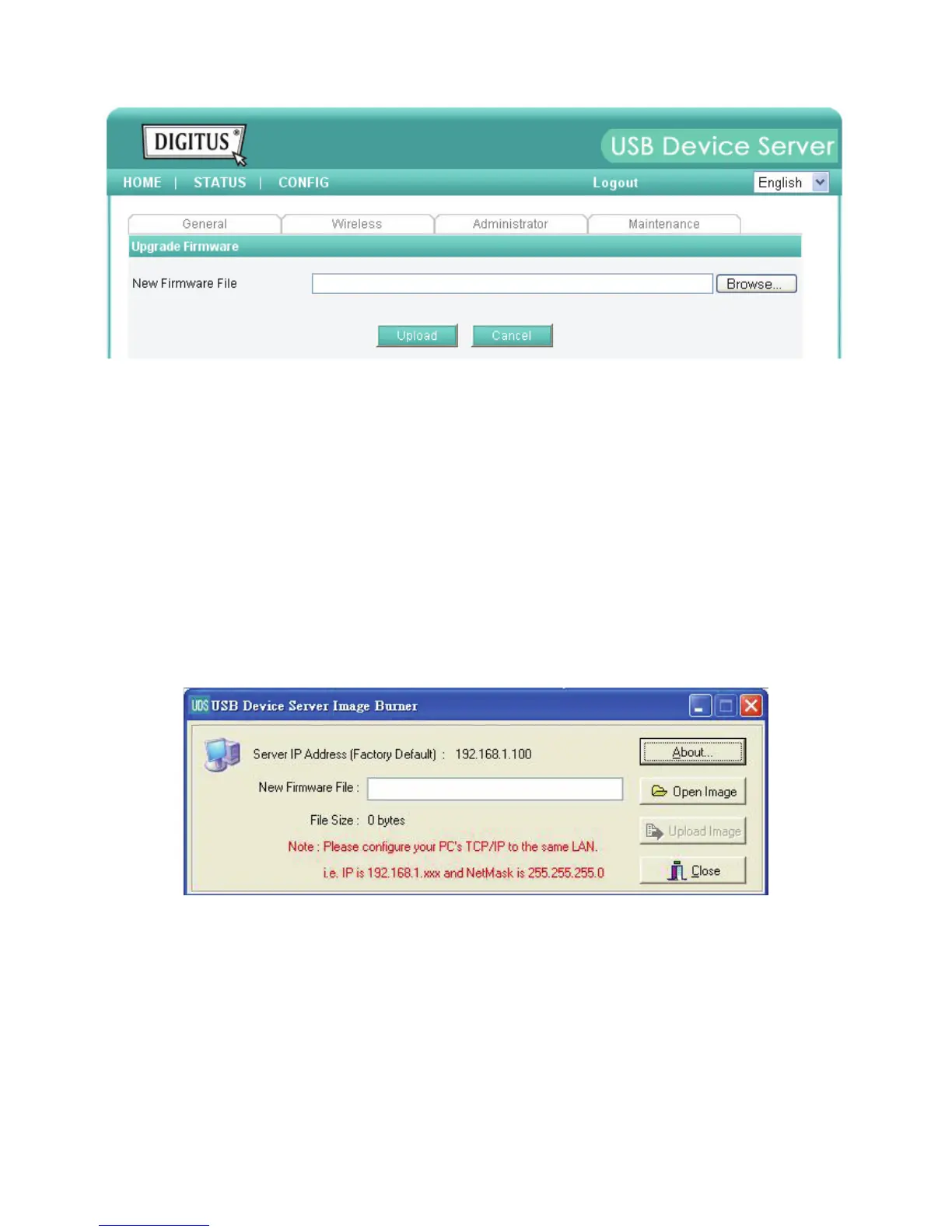35
7. Click Browse button to choose the file of new firmware.
8. Click Upload button to start firmware upgrade.
9. Wait for 20 seconds for system reboot.
Procedure B: Using the Init Button and the TFTP Client
1. Plug in the power adaptor while pressing the Init button until LED indicators of USB1 and
USB2 blink. Please note that after that, the Server will operate using the factory
default values after restarting, i.e., your Server’s configuration will recover to
Factory Default values.
2. Run the TFTP client Tool: Image Burner, from Windows Start menu.
3. Click Open Image to open your new firmware. Please note that you must configure your
PC’s TCP/IP such that PC and the Server belong to the same LAN, i.e. PC’s IP is
192.168.1.xxx and subnet mask is 255.255.255.0.
(DIGITUS doesn’t have this utility.)
4. Click Upload Image.
5. Wait for Image Uploading to finish and then click Close.
6. Plug-off the power adapter and then plug-in the power adapter to restart the Server.