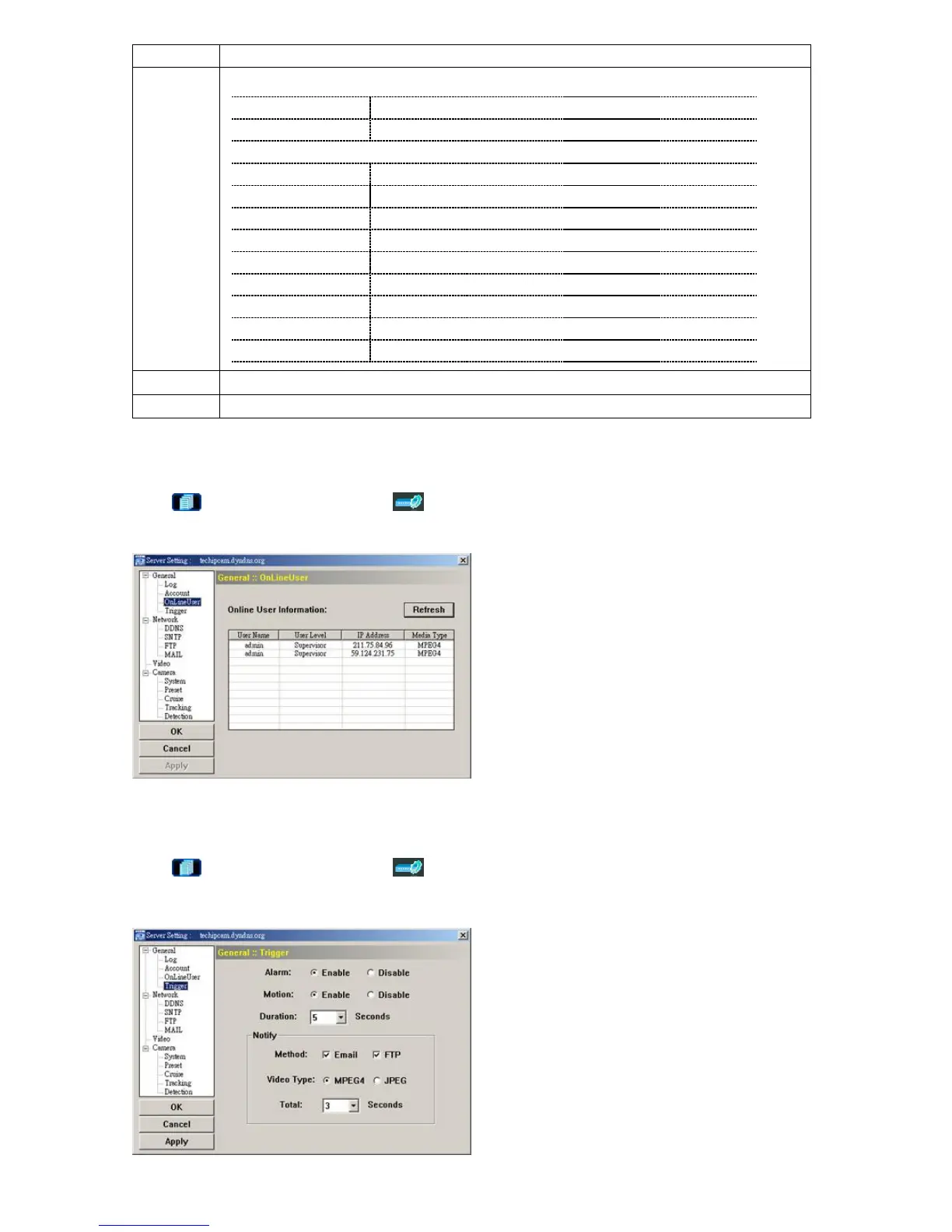-19-
Column Description
For the functions each user level is allowed to access, please see the information below:
Supervisor Power User Normal User Guest
Address Book
● ● ● ●
Miscellaneous Control
Color Setting
●
X X X
Backup
●
X X X
Record Setting
● ● ● ●
Server Setting
●
X X X
Tools
●
X X X
Status List
● ● ● ●
Record
● ● ● ●
Snapshot
● ● ● ●
Information
● ● ● ●
Life Time Select how long this account is allowed to stay online (1 MIN / 5 MIN / 10 MIN / 1 HOUR / 1 DAY / INFINITE)
Max User(s) Allow maximum 10 online users simultaneously
Online User
Click “ ” (Miscellaneous Control) → “ ” (Server Setting) → “General” → “OnLineUser”, and you can check
all the online user information. To update the user information, click “Refresh”.
Trigger
Click “ ” (Miscellaneous Control) → “ ” (Server Setting) → “General” → “Trigger” to enter this page. In this
page, you can setup the motion or alarm trigger and notification function.
