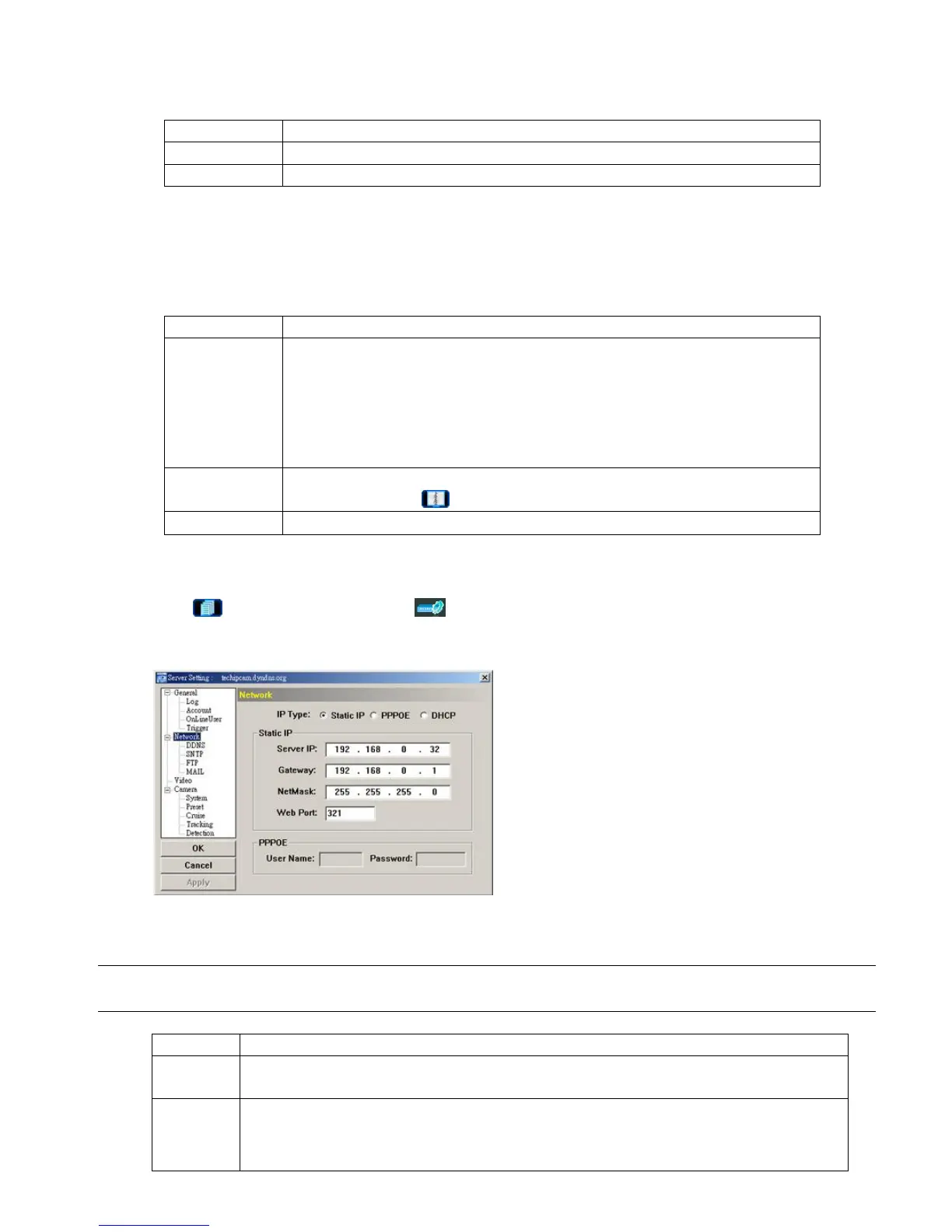-20-
u Motion Trigger:
In this section, you can select to enable the function of motion trigger. Before this function is enabled, you need
to set the motion detection area first. For motion detection area setting, please refer to “Detection” at page 31.
Item Description
Motion In this section, you can select to enable the function of motion trigger.
Duration Set the duration time of the motion trigger recording (5 / 10 / 20 / 40 seconds).
u Alarm Trigger:
In this section, you can select to enable the function of alarm trigger.
u Notify
In this section, you can select to enable the function of E-mail and/or FTP notification.
Item Description
Method
‧
Email Notification:
If the E-mail notification function is activated, the network camera will upload the captured video clip
to the assigned E-mail address(s) once motion-trigger or alarm-trigger recording happened.
˜
FTP Notification:
If the FTP notification function is activated, the network camera will upload the captured video clip
the specified FTP site once motion-trigger or alarm-trigger recording happened.
Video Type Display the video type of the notification files. The video type will vary according to the setting of
“Stream Format” in the “ ” (Address Book) page.
Total Set the record time of the notification video clip (1 ~ 5 seconds).
Network
Click “ ” (Miscellaneous Control) → “ ” (Server Setting) → “Network” to go into the “Network” page. In
“Network” page, you can set the network configuration of the network camera.
Select the network type you will be using for the network camera connection. There are 3 network connection
types: Static IP, PPPOE and DHCP.
Note: PPPOE and DHCP network connection types are required to apply the DDNS service to get a
“Hostname” to correspond to a dynamic IP address. Please refer to “DDNS” section for details.
Function Description
Web Port
Typically, the default TCP port used by HTTP is 80. However, in some cases, it is better to change this port number
for added flexibility or security. The valid web port number ranges from 1 to 9999.
Static IP
Computers are communicated and recognized by their own unique IP addresses over the Internet. “Static IP”
provided by your ISP (Internet Service Provider) means the IP address of the computer is fixed.
Key in the server IP address, gateway and network information provided by your ISP provider to configure a static
IP network connection.
