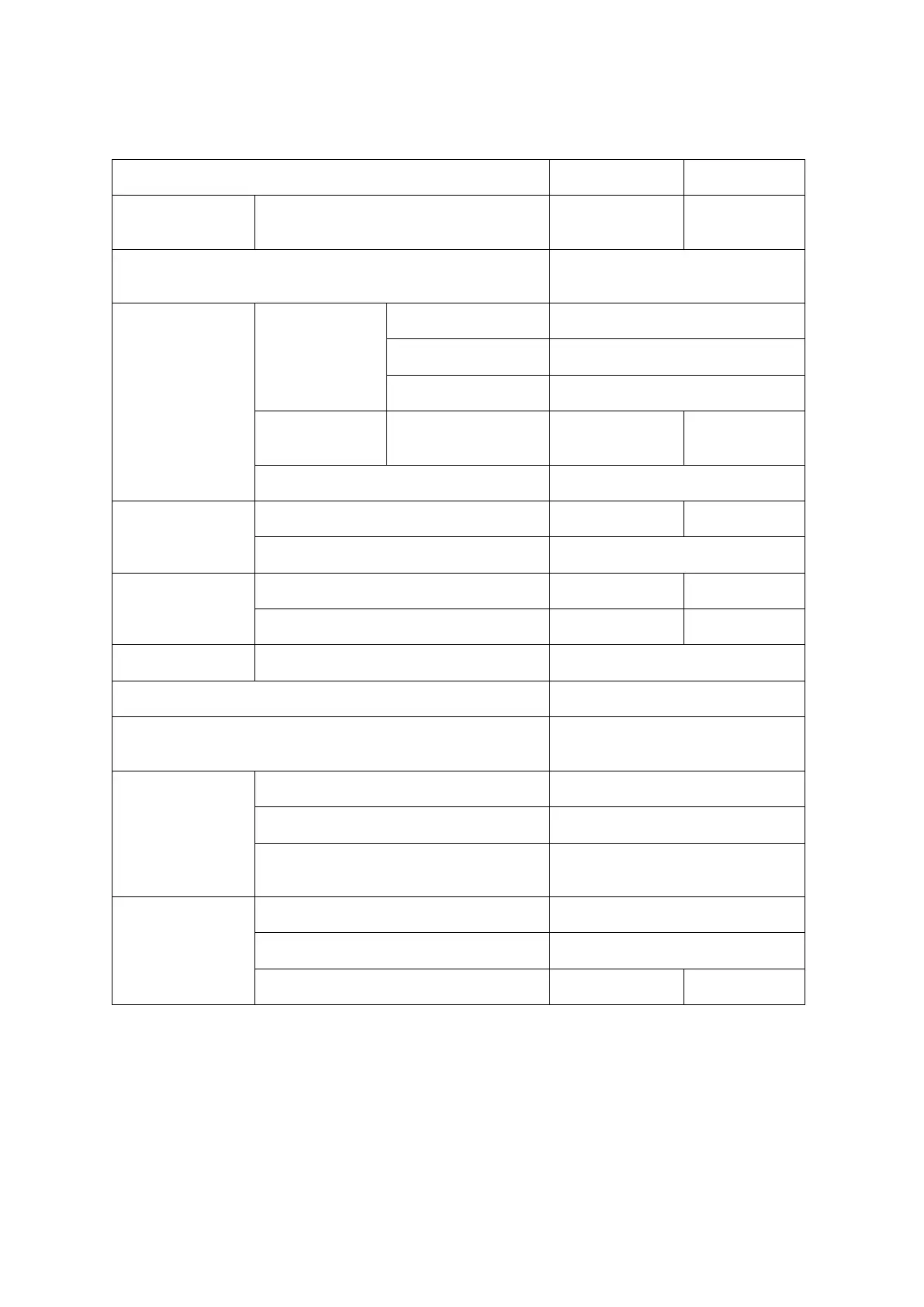15
11. Specification
Function DS-12910 DS-12911
Direct 8 16
CPU Port Selection
OSD Menu, Front Panel
Hot-Key, Keyboard Hot-key
Connector
Console
Connectors
Video 1x HDMI Female
Keyboard 1x USB Type A Female
Mouse 1x USB Type A Female
Power 1x DC
Toggle Switch
Connection Port Selection 8x Button 16x Button
KVM Reset 1x Semi-embedded keys
LEDs
Computer Selection Port 8x Green 16x Green
On Line 8x Red 16x Red
Analog Mode Keyboard, Mouse USB
Video resolution (Max) 4K@30Hz
Scan time interval
5, 10, 15, 20, 30, 40s
(10s by default)
Operating
Environment
Operating temperature 0˚C~50˚C
Storage temperature -20˚C~60˚C
Humidity
Physical
Properties
Housing Metal
Size 432 x 155 x 44 mm
Weight 2.46KG 2.52KG
