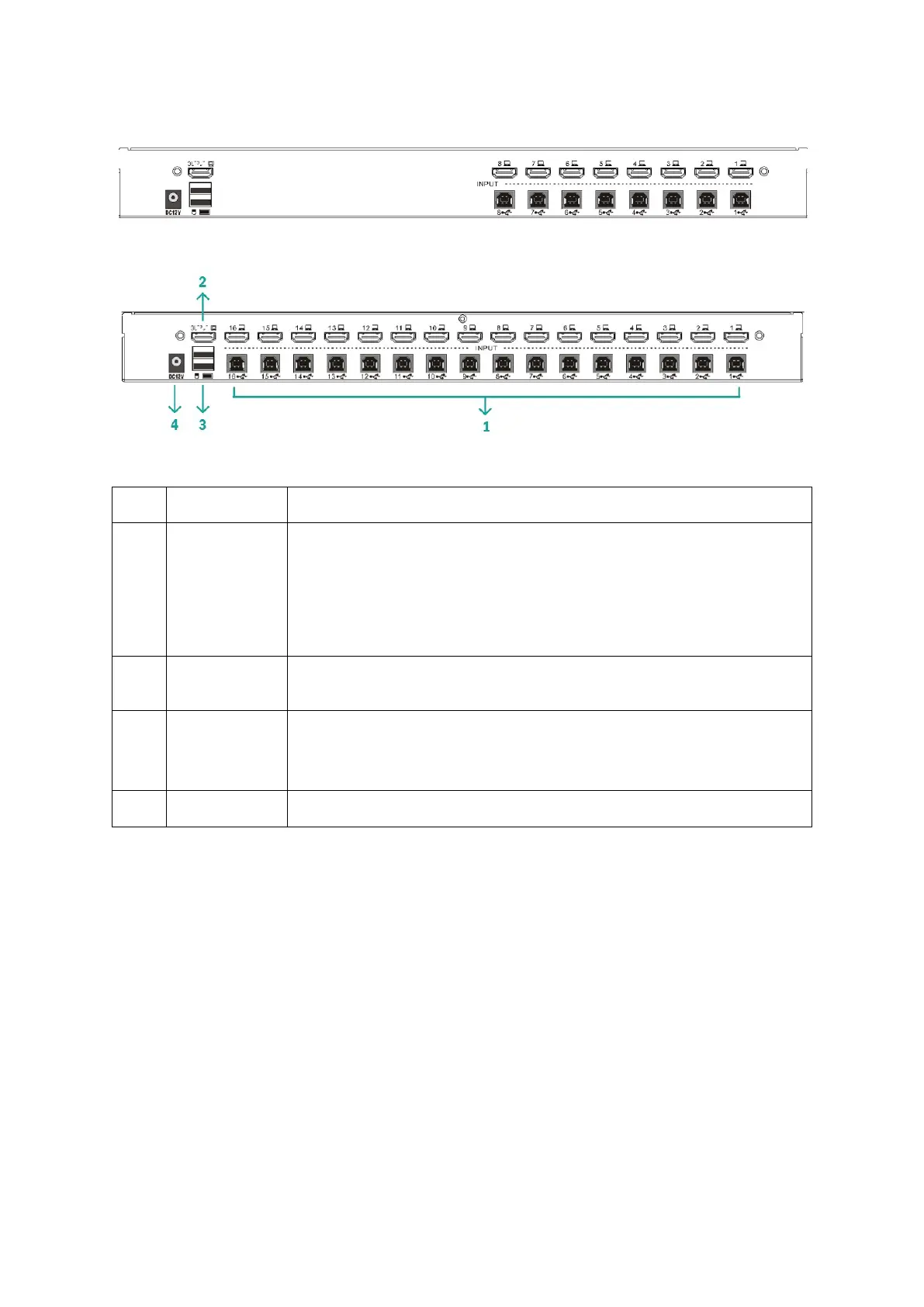6
Rear View
8 port KVM rear view
16 port rear view
No. Section Function
1
KVM
Connection
Port
Port to connect computer. Connect one end of the HDMI
connector of the corresponding KVM cable to this, and
the other end of the keyboard connector to the port
corresponding to the PC. (Refer to the description of
"Cable" in the relevant section.)
2 HDMI port
Connect the HDMI cable from the control panel to this
port.
3
Keyboard,
Plug your USB keyboard, USB mouse. USB Type A
(Suggested)
4 Supply hub Plug the power adapter here.
7. Installation
Single KVM device installation
Note: Before installation, make sure that the equipment is powered off. To
prevent damage to the equipment during installation, make sure that all the
devices installed are well grounded.
To install a single-level KVM, refer to the following online diagrams (numbered
in the order of steps on the online graph) and operate as per bellowing:
1. Plug your USB keyboard, mouse into the USB console port on the rear of
the switch.
2. Connect the HDMI monitor's video signal cable to the HDMI console port
and turn on the power.