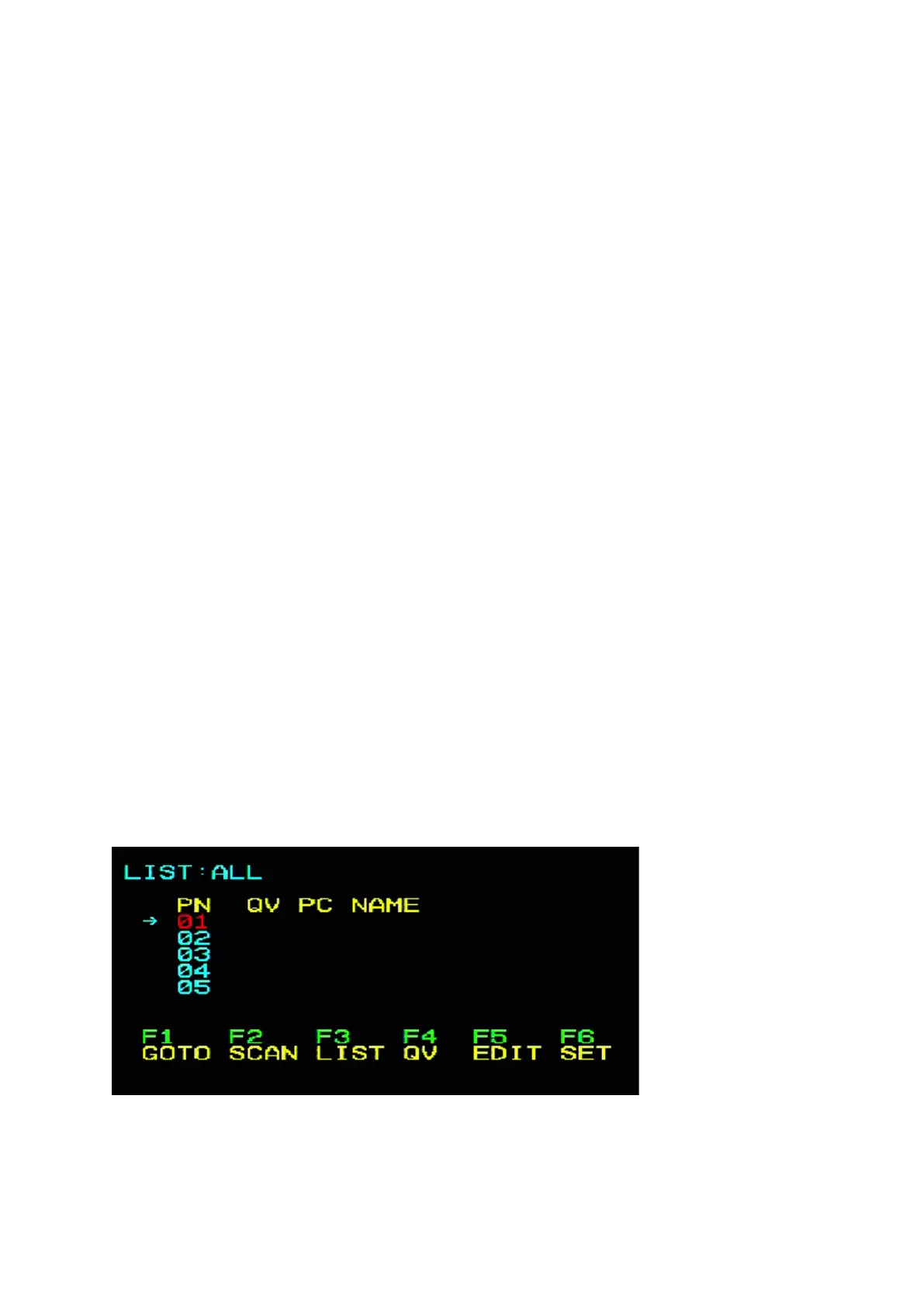8
Switch hotkey:
[SHIFT] [SHIFT] [NUM] by default.
Example, keyboard type in [SHIFT][SHIFT][0][5] switching to port 5.
PS: [NUM] is a 2 digits number
OSD:
OSD (On Screen Display) provides a menu driven interface to handle the
computer switching procedure to provide instant access to any computer on
the installation. OSD operation is discussed below.
9. OSD Operation
OSD Overview:
The On-Screen Display (OSD) is used to handle all computer control and
switching procedures. All procedures start from the OSD main menu. To pop up
the main menu, tap the [ALT] twice.
Note: You can optionally change the hotkey to the [Ctrl] key, in which case you
would tap [Ctrl] twice.
If OSD menu is set as “console locked”, you must input password each time the
main menu appears. If no password has been set, just press [Enter] to show main
menu.
Note: There are two passwords in OSD. One is user password which is initially
empty. And the other is factory password which is “admin”.
OSD menu interface is shown as below: