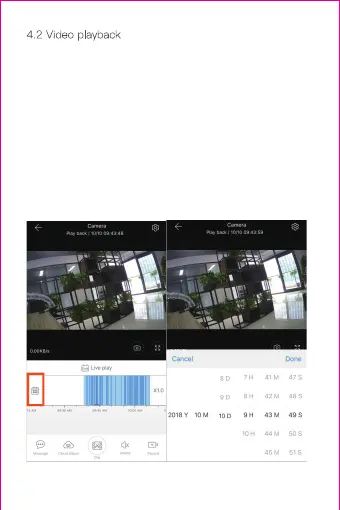4.2 Video playback
1) Cloud video has color discrimination, dark blue
indicates the alarm recording and light blue indicates
non-alarm recording. TF card video color uniform light
blue.
2) Click the date icon to playback the video of the
selected date.
3) Click“ ”icon can adjust the cloud video playback
speed, but TF card playback does not support.
Gentle hint : video playback by default is cloud recording ,
if you want to playback the video on the TF card , you can
switch “play videos from” to “SD card”.
