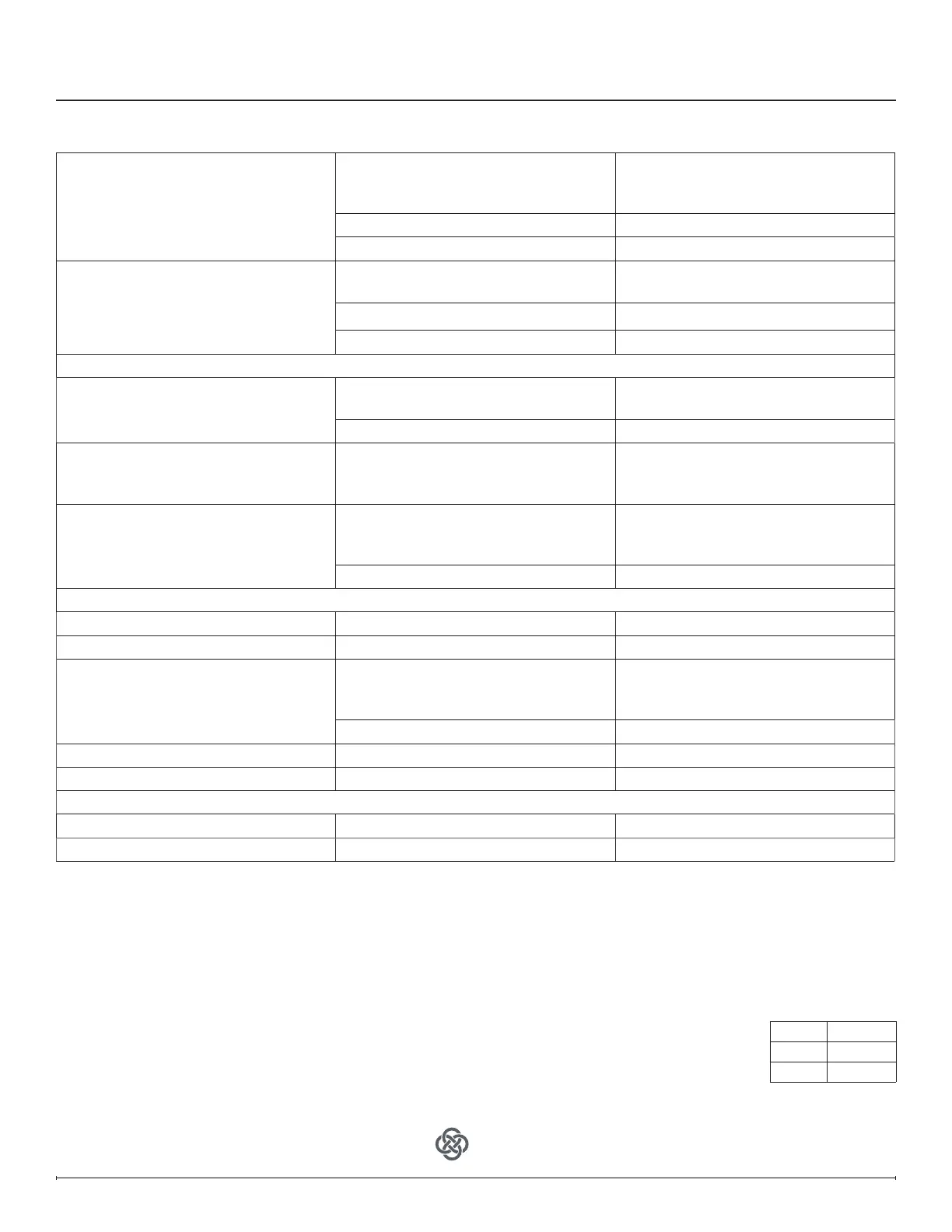12
www.dimplex.com
Troubleshooting
Problem Cause Solution
Unit will not turn on
No incoming power Ensure unit is plugged directly into
electrical outlet and ensure there is
power.
Defective main control board Replace main control board
Defective touch pad Replace touch pad
Remote is not working
Batteries are dead Replace batteries. Refer to
maintenance section.
Defective remote control Replace remote control.
Defective IR sensor. Replace touch pad.
Heater
Heater shuts off on its own; cutout is
engaged
Dirt and debris are preventing the unit
from working properly
Clean the air vents and the heater
assembly with compressed air
Defective heater assembly Replace heater assembly
Heater is not turning on and ember
bed is ashing
Heat is deactivated
While the unit is on, press and hold the
Heat button for 10 seconds until the
heat turns on.
Heat is not turning on
Improper operation
Ensure heat button is pressed and
set temperature is above ambient
temperature
Defective main control board Replace main control board
Appearance
Display shows E2 Defective temperature sensor Replace temperature sensor
Display shows E3 Defective heater assembly Replace heater assembly
Flame is not visible
Flames are turned off
Ensure ame is on. Press Flame
button to toggle through different
display modes.
Defective ame LEDs Replace ame LEDs
Flame is frozen Defective icker motor Replace icker motor
Media bed does not light up Defective media LEDs Replace media LEDs
Noise
Unit is noisy when the heat is on Defective heater assembly Replace heater assembly
Unit is noisy when the ame is on Defective icker motor Replace icker motor
1-888-346-7539 | www.dimplex.com
In keeping with our policy of continuous
product improvement, we reserve the
right to make changes without notice.
© 2021 Glen Dimplex Americas
A BRAND OF GLEN DIMPLEX AMERICAS
Revision Date
00 18-Oct-19
01 23-Aug-21