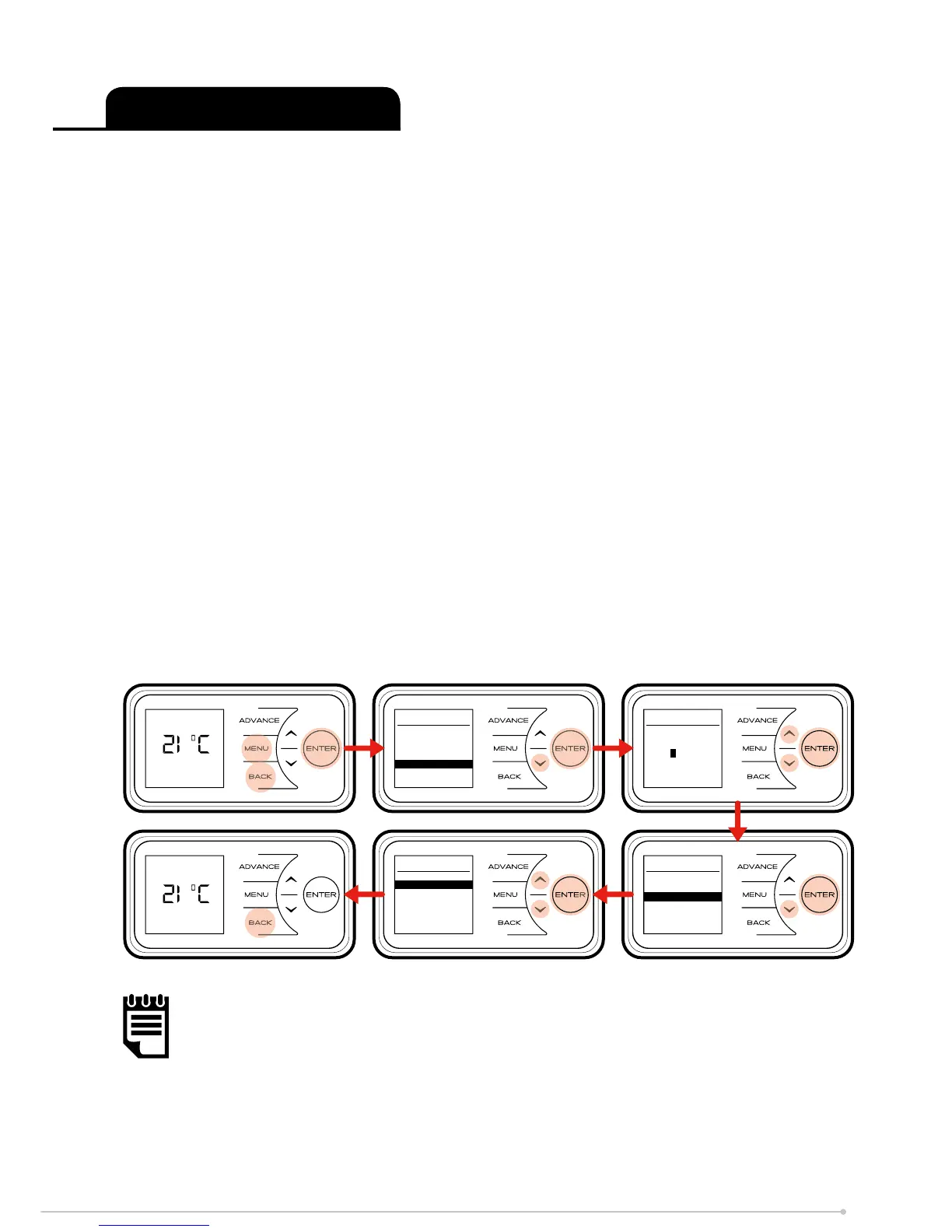Introduction
This appliance has a built in Landlord lock mode, when this mode is activated all functionality
of the Boost and Setback is locked and the user will have no ability to select or adjust timer
mode. It is possible to limit the maximum operating temperature in the Landlord mode.
Landlord Lock Mode
Ser v i ce
Cha rge T ime
Sla v e Mod e
Lan d l ord Lock
Rm Te mp O ffse t
Out A ll D a y
Com f o rt O n
Lan d l ord Lock
Dis a b le
Ena b l e
Lan d l ord Lock
Cha n g e Co d e
Boo s t Loc k
Set b a ck L o c k
Tim e r Mod e Lock
Max Temp
Out A ll D a y
Com f o rt O n
Lan d l ord Lock
Ent e r Cod e
0 0 0 0
Operation in Landlord Lock Mode
When Landlord Lock mode is active the specifi c appliance modes are locked, it is not possible
for the user to adjust predetermined comfort periods. During these periods the appliance will
control the room to a desired temperature. The set point can be adjusted by the user however
it is possible to assign a maximum set point limit during the Landlord Lock mode setup. Once
the Landlord Lock mode is disabled, the use of Boost and Setback modes and selection/
adjustment of timer mode are enabled.
To activate Landlord Lock mode the user must enter service menu fi rst. Back, Menu & Enter
must be pressed simultaneously and held for 10 seconds. To access the Landlord Lock menu
the user will be prompted to enter the Landlord Lock PIN.
Enabling Landlord Lock Mode
After correct PIN entered, select Enable using Enter. Landlord Lock mode will be enabled,
normal functionality of the appliance will be disabled allowing only the functionality determined
by Landlord Lock.
Disabling Landlord Lock Mode
After correct PIN entered, select Disable and confi rm using Enter. Landlord Lock will be
disabled and full appliance functionality will be enabled.
NOTE: The default password
is 0000, the password can
be changed from within the
Landlord Lock mode menu..
27
