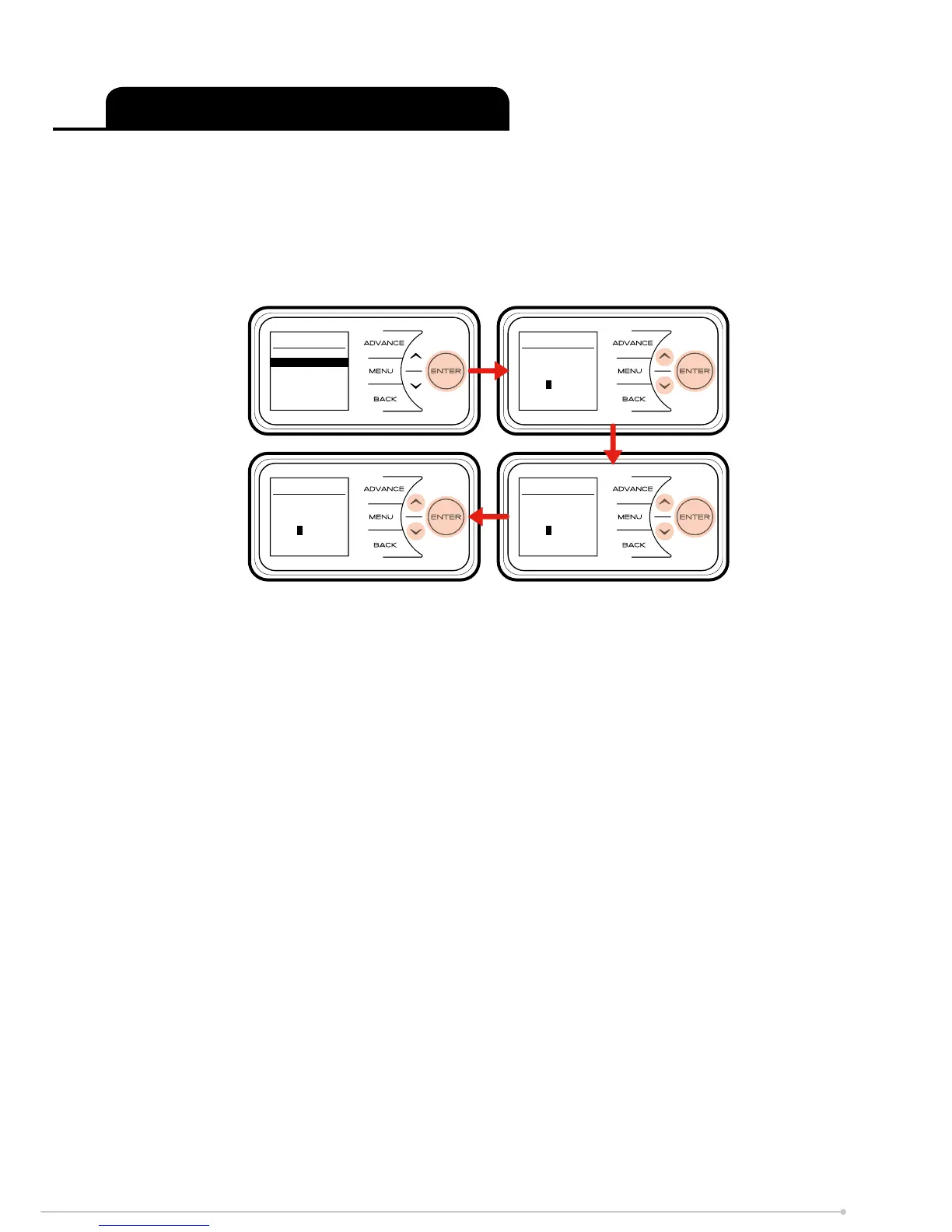Changing•the•Password
It is possible to set a user de• ned Landlord•Lock PIN code. Once changed, the PIN code will
be required to access the Landlord•Lock mode menus.
To change the PIN code select “Change Code” from the main Landlord• Lock menu. To
complete the change, follow the on-screen instructions, it will be necessary to input the current
PIN and then set the new PIN code.
Landlord•Lock•Mode•Settings
Lan d l ord Lock
Cha n g e Co d e
Boo s t Loc k
Set b a ck L o c k
Tim e r Mod e Lock
Max Temp
Cha n g e Co d e
Ent e r
Cur rent C ode
0 0 0 0
Cha n g e Co d e
Ent e r
New C ode
0 0 0 0
Cha n g e Co d e
Con f i rm
New C ode
0 0 0 0
29
