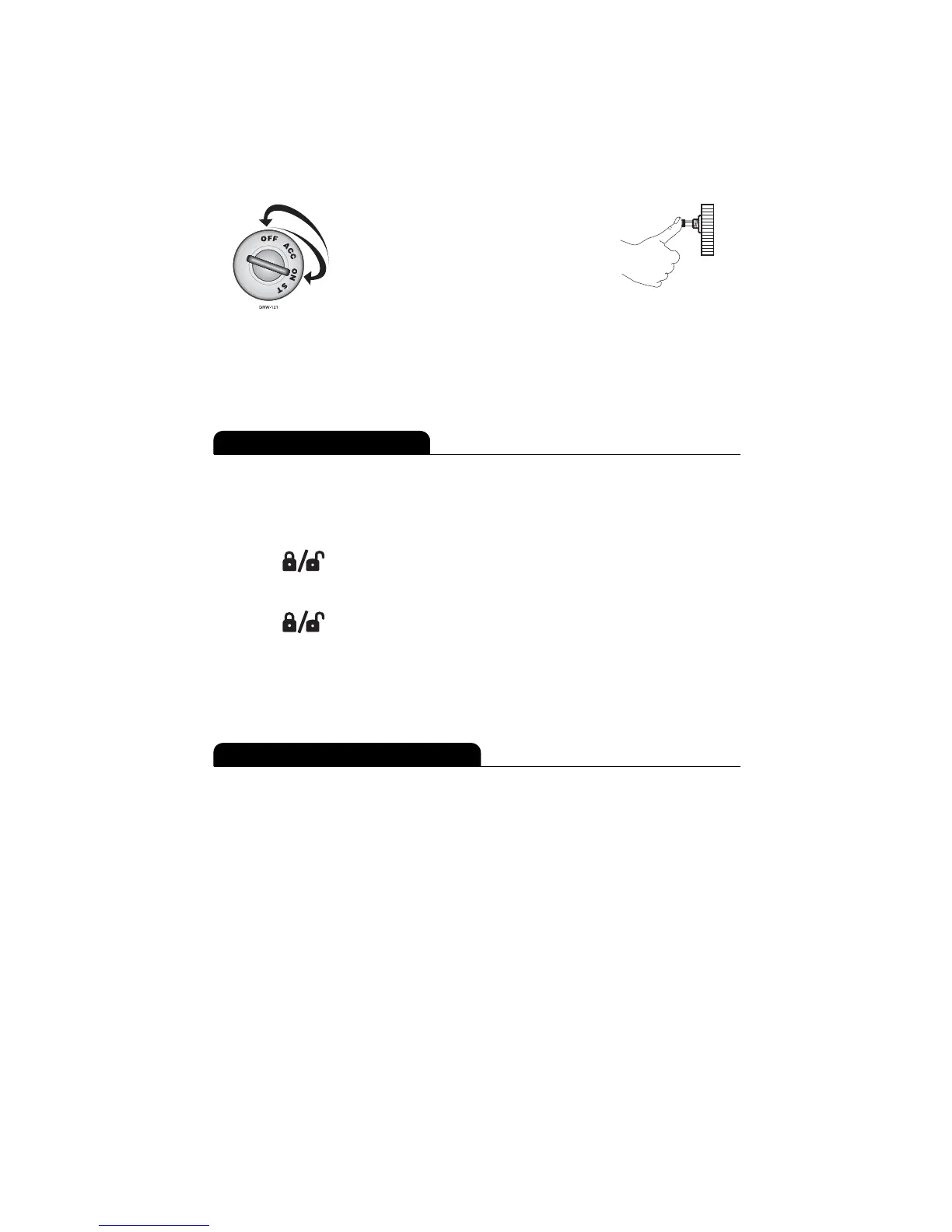1100
©
2004 Directed Electronics, Inc.
1. Turn the ignition on.
2. Turn the ignition off.
3. Press and release the
Valet® switch within 10
seconds.
The LED system status indicator will light solidly if you are
entering Valet® Mode and will turn off if you are exiting Valet® Mode.
You can also enter or exit Valet® Mode by using the remote:
1. Open any vehicle door.
2. Press .
3. Press .
4. Press again.
The LED system status indicator will light solidly if you have entered
Valet® Mode and will turn off if you have exited Valet® Mode.
Your security system has Nuisance Prevention Circuitry
™
(NPC
™
) to
prevent annoying false alarms. This circuitry is designed to prevent
repetitive trigger sequences due to faulty door pinswitches or envi-
ronmental conditions such as thunder, jackhammers, airport
noise, etc.
Here's how it works: If the alarm is triggered by the same sensor
or switch three times within a 60 minute period, your system inter-
NNuuiissaannccee PPrreevveennttiioonn
®®
CCiirrccuuiittrryy
