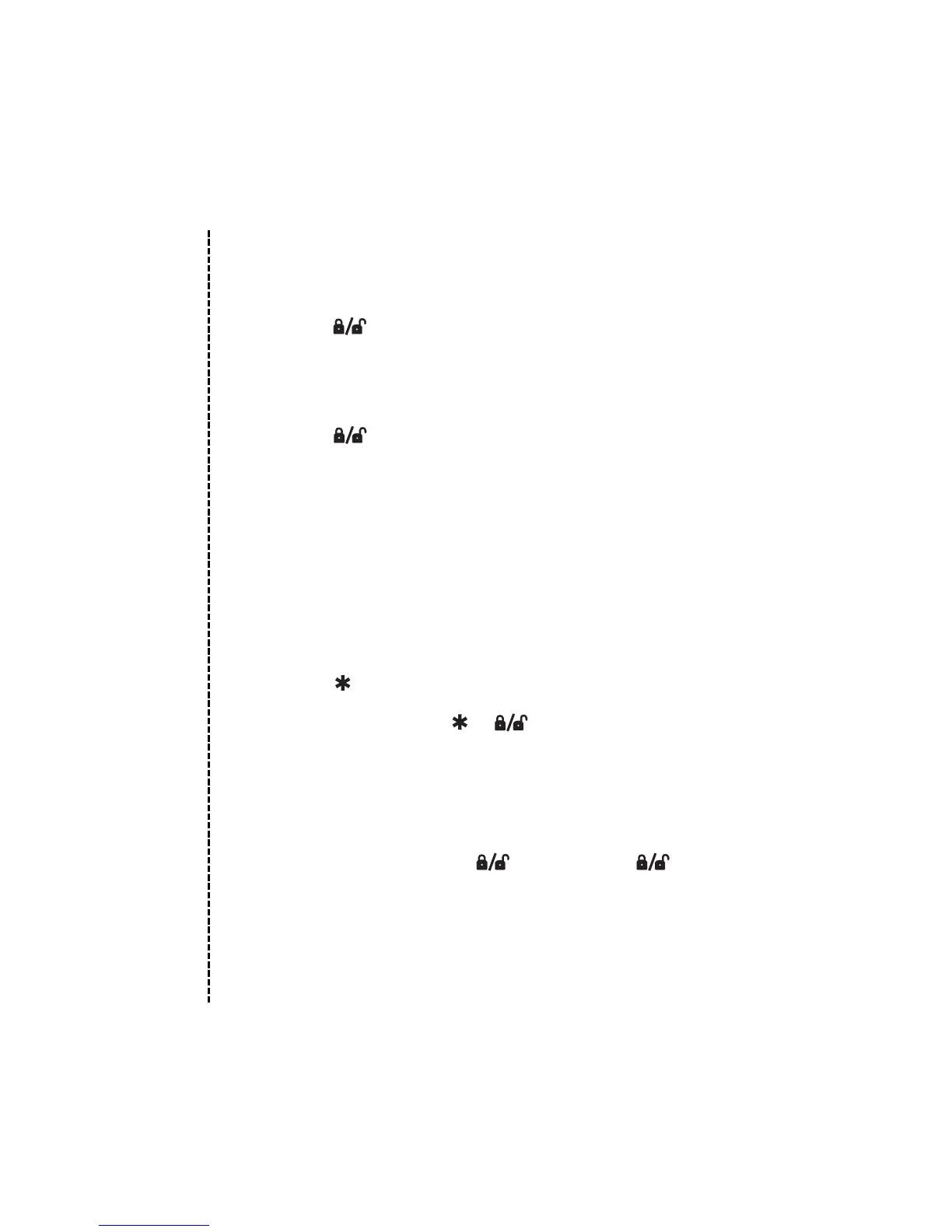2211
©
2004 Directed Electronics, Inc.
QQUUIICCKK RREEFFEERREENNCCEE GGUUIIDDEE
TToo aarrmm uussiinngg yyoouurr rreemmoottee::
■ Press on your remote for one second. When the system arms, you
will hear a short siren sound, or chirp, and see the parking lights flash
once. If the vehicle's power door locks are controlled by the system, the
doors will lock.
DDiissaarrmmiinngg::
■ Press again. You will hear two chirps, and the parking lights will
flash twice. If the power door locks are controlled by the system, the
doors will unlock.
DDiissaarrmmiinngg wwiitthhoouutt aa rreemmoottee::
■ Turn on the ignition. Press the Valet® switch within 15 seconds. The sys-
tem should now disarm. If it does not disarm, you may have waited too
long to press the Valet® switch; turn the ignition off and on and try again.
RReemmoottee--ccoonnttrroolllleedd ssiilleenntt aarrmm//ddiissaarrmm::
■ Press briefly before arming or disarming, and the confirmation
chirp(s) will be eliminated for that one operation only.
PPaanniicc MMooddee::
■ Press for 1.5 seconds, and you will enter Panic Mode. The siren will
sound and the parking lights will flash for 30 seconds. To stop Panic
Mode at any time, press or on the remote again.
TToo eenntteerr oorr eexxiitt VVaalleett®® MMooddee wwiitthh tthhee VVaalleett®® sswwiittcchh::
■ Turn the ignition to the ON position, then turn to the OFF position.
Press and release the Valet® switch within 10 seconds.
RReemmoottee--ccoonnttrroolllleedd VVaalleett®®::
■ You can also enter or exit Valet® Mode by using the remote. First, open
any vehicle door. Then press . Press . Press again. The
LED system status indicator will light solidly if you have entered Valet®
Mode and will turn off if you have exited Valet® Mode.