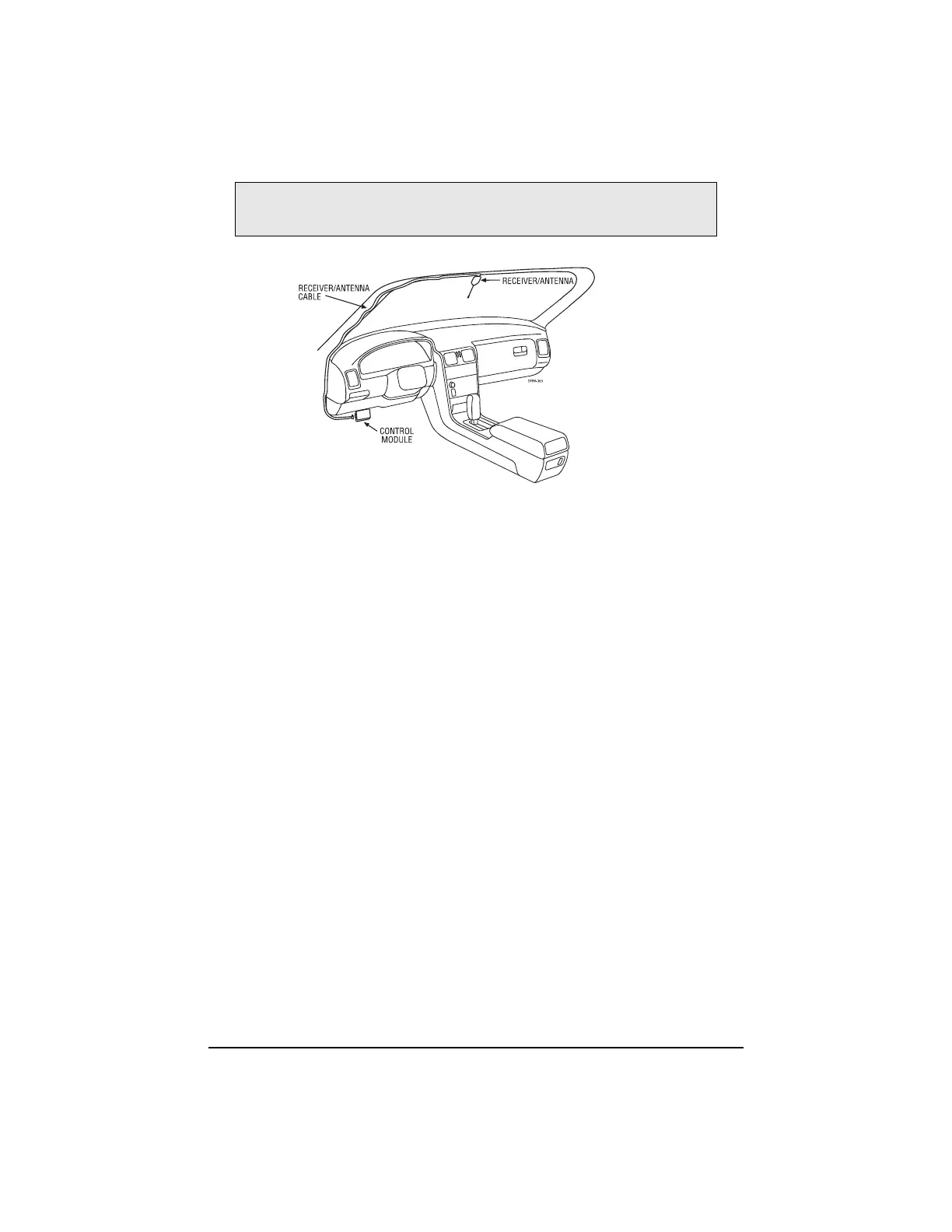16
©
2005
Directed Electronics, Inc.
Optional Sensors, 4-Pin White Plug
There are two optional sensor input ports. Optional sensors which can be used are field, tilt, ultra-
sonic, or glass breakage. Alarm trigger inputs shorter than 0.8 seconds will trigger the Warn Away
®
response, while inputs longer than 0.8 seconds will trigger full alarm sequence and report Zone 4
or Zone 7 for multiplex input.
NNOOTTEE::
The ground for the optional sensors is now controlled by the GWA.
IMPORTANT! To achieve the best possible range, DO NOT leave the antenna cable
bundled under the dash. Always extend the cable full length during installation,
regardless of the antenna mounting location.