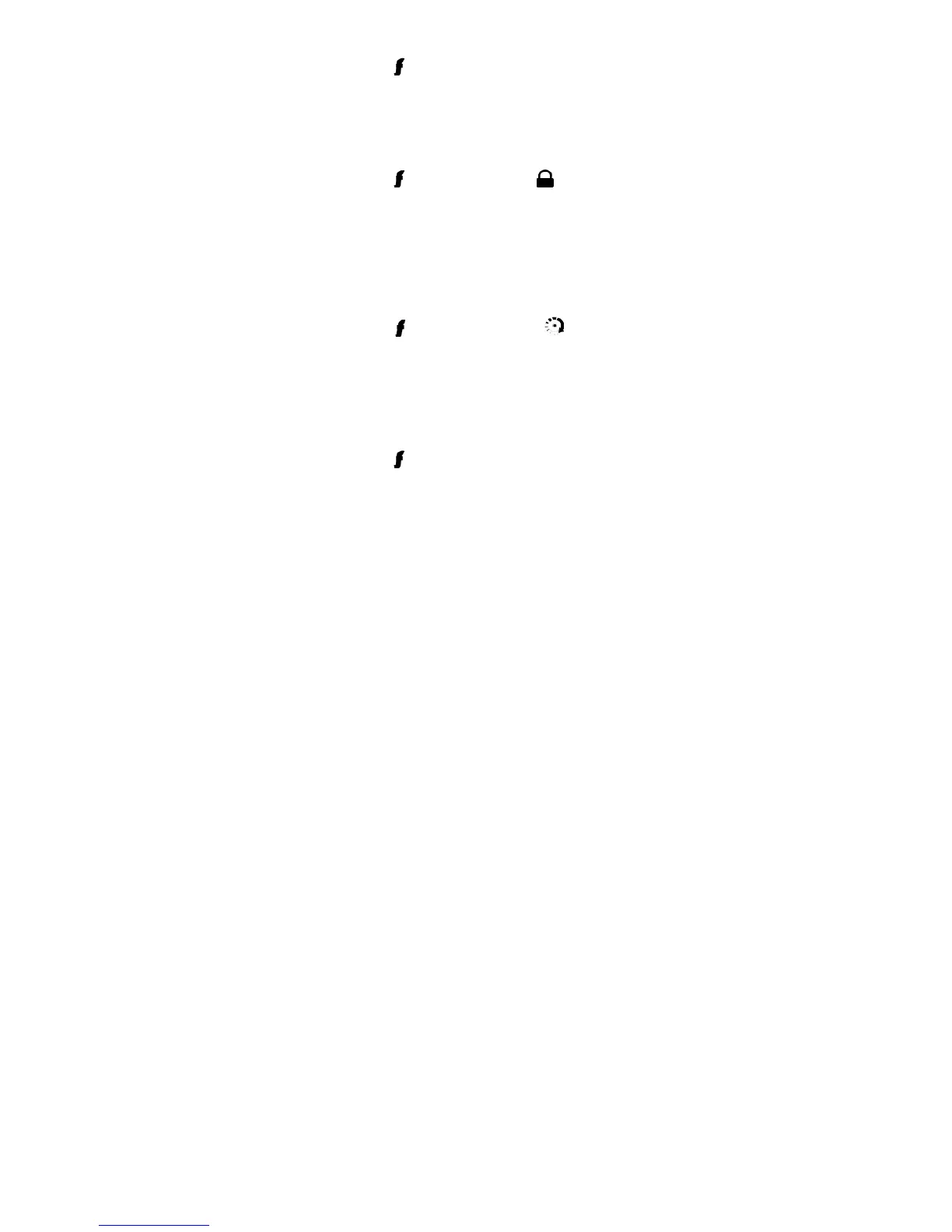Runtime check
Command:
Press
AUX
three-times, and then Hold for 1.5 seconds.
Feedback: Text reads runtime and displays time left
Notes: Runtime remaining is displayed on the remote. (See
page 28).
Armed (silent trigger mo
AUXe)
Command: Press four- times and then
Feedback: Text displays Silent Full
AUX
Notes: Arms the system; sensor and hardwire Full Triggers will
ONLY page the remote and will not activate the siren/
lights. For more details see Silent Mode 2 section on
page 25.
Rear defogger
AUX
AUX
Command: Press four times, and then (Only after remote
start is on.)
Feedback: Defogger icon appears on remote and text reads Defrost
On.
Notes:
Last trigger
Automatically turns on during remote start.
AUX
Command:
Press four- times and then hold for 1.5 seconds.
Feedback:
Text scrolls last trigger.
Notes:
Trigger refers to the remote tones and LED pattern gener-
ated by the last alarm trigger event.
18
© 2008 Directed Electronics. All rights reserved.