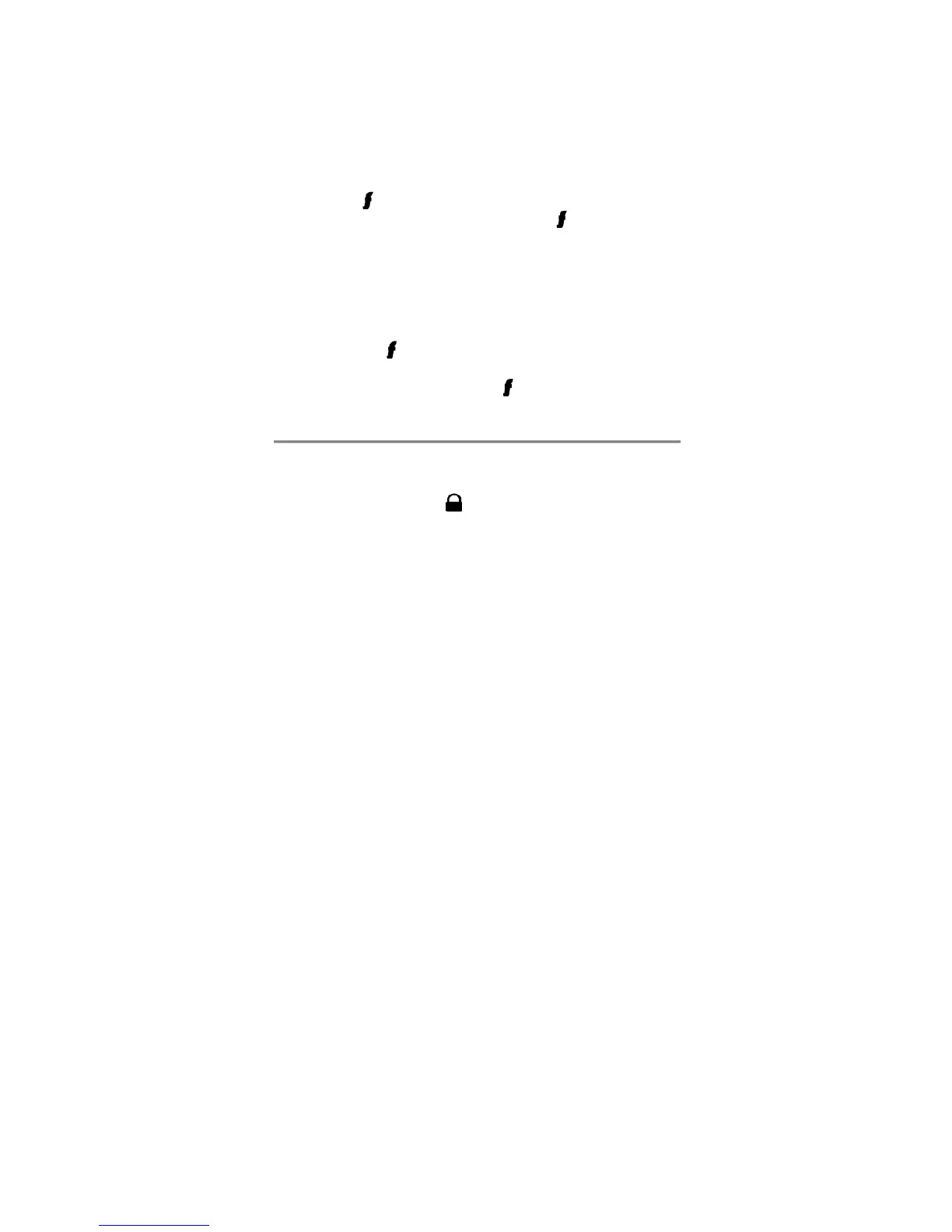While holding a command button and transmitting, the car icon at the top
of the remote control will blink in groups to indicate which Car is being
controlled.
• Car 1: 1 blink
• Car 2: 2 blinks
To change the Car to be operated:
Two Way Remote
Press/hold the
AUX
button for 3 seconds or until the rem
AUX
te beeps
and the text reads Car 1 or Car 2. Pressing the button will scroll
between the two.. This will indicate which car the remote currently
operates.
One Way Remote
AUX
Press and hold the
button until the amber light blinks once or twice
indicating current vehicle (one blink = car 1.
AUX blinks = car 2) to
scroll from one to the other press the button again.
Using the system
➤ Arming the system
To arm the system, press the
button on the remote control.
AUX
The siren in the vehicle will “ chirp” once and the parking lights will
flash once. If the power door locks have been connected, the doors
will lock. The system will automatically check for errors when it arms.
The 2-way remote will “ chirp” once and blink the LOCK indicator to
© 2008 Directed Electronics. All rights reserved.
23