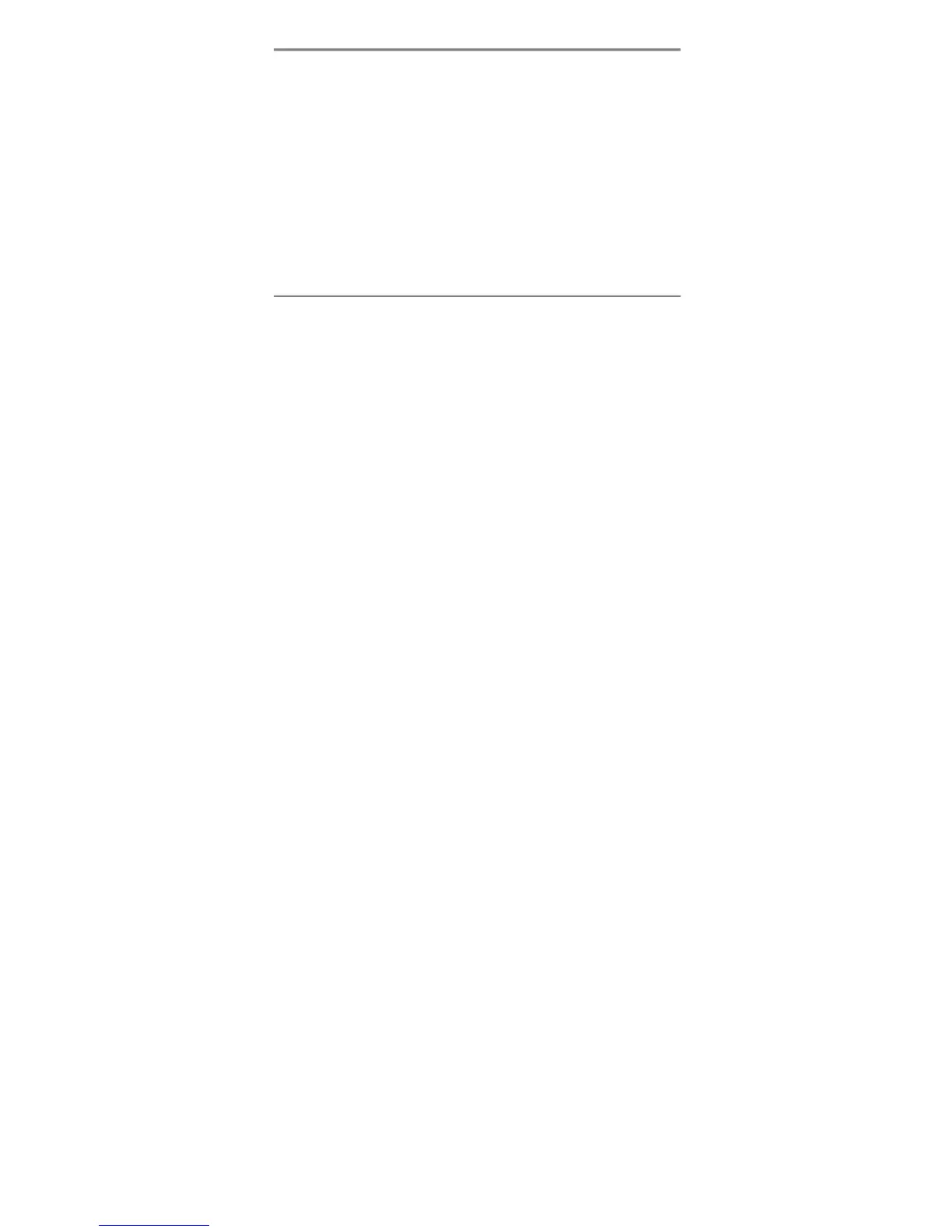What is included
• The control module with Stinger™DoubleGuard®two-stage shock
sensor
• Control center (installed out of sight on your vehicle) with inte-
grated status LED and Valet override switch
• One five-button/2-way Supercode Responder LE Remote Control
• One five-button/ 1-way Supercode remote
• Revenger™Soft Chirp™six-tone siren
• A shut-down toggle switch
• Window decals
• Your warranty registration
Important information
Congratulations on the purchase of your state-of-the-art remote start and
alarm system. Due to the complexity of this system, it must be installed
by an authorized dealer only. Installation of this product by anyone
other than an authorized dealer voids the warranty. All dealers are
provided with a preprinted dealer certificate to verify authorization.
By carefully reading this Owner’s Guide prior to using your system,
you will maximize the use of this system and its features. You can print
additional or replacement copies of this manual by accessing our web
site at www.directed.com.
➤ Your warranty
Your warranty registration must be completely filled out and returned
within 10 days of purchase. Your product warranty will not be validat-
ed if your warranty registration is not returned. Make sure you receive
the warranty registration from your dealer. It is also necessary to keep
© 2008 Directed Electronics. All rights reserved.
9