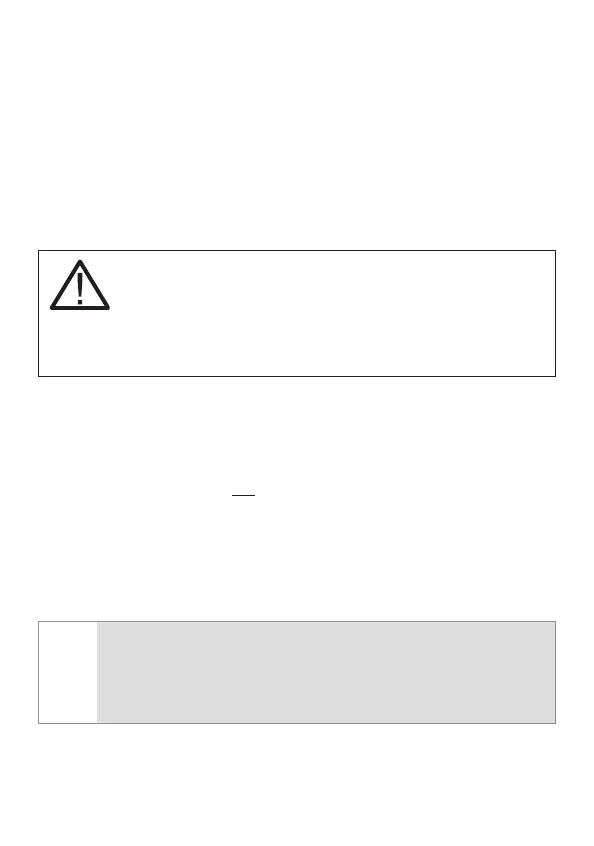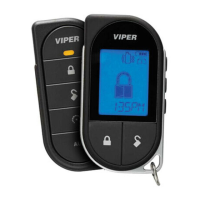8
© 2016 Directed. All rights reserved.
* The factory setting is one press but this can also be programmed for
two or three presses maximum (see your authorized Directed installer
for the amount of presses programmed).
Record the number of presses to activate remote start here:____
If the engine fails to start, refer to "Disabling the Remote Start System"
and "Remote Start Diagnostics" sections of this guide.
Satmode,
bank
selector
AUDIO
PWR
12
REWFF
PLAY/PROG NR
3456
DISC- DISC+
11:53
XM1-1 CH-001
CH
VOL
SCAN
SOUND
AM/FM
CD/AUX
SAT
RADIO
SEEK
SKIP
RPT
DISP -
MODE
A.SEL
RDM
TUNE
AUTO
OFF
DUAL
A/C
MODE
Channel control
Category
Control
Text selector.
Hold for 10secto toggle
channelor category
tune
modes.
Toggles
Scan
mode
Bank and
present
indicator
Channel
and text
indicator
Preset 1-6.
Hold until beepto
savetoapreset.
CATEGORY
Tune mode
indicator
MODE
DUAL
OFF
AUTO
MAP/
GUIDE
MENU
SETUP
INFO
ZOOM
CANCEL
AUDIO
AUTO
MODE
A/C
LOAD
DISC
TAPE
AM/FM
DISP
MODE
SCAN RPT A.SEL/RDM-SEEK +
1
2
34
5
6
DISC-
DISC+
VOL
PWR
PUSH
TUNE
SOUND
PUSH
XM1-1
VOL
CH
CHANNEL
CATEGORY
NAME
TITLE
:
:
:
:
1
CH
2
CH
3
CH
6
CH
5
CH
4
CH
MODE SCAN SOUND
001-HITS1
POP
MUSICNAME
MUSIC TITLE
Channel control
Category
Control
001 014 018
040 065
115
Toggles between
channel and
category
modes
Bank and
present
indicator
Upper display
text mode
selector
Sat mode
and bank
selector
Preset 1-6.
Press until
beepto save
to a preset.
Channeland text
Indicator
fields
Toggles
Scan
mode
Tune mode
indicator
ANTENNA
SC OUTPUT
Sirius-Ready, SAT Radio Ready or select OEM headunits with optional Honda Bus Compatible Translator
Headunit bus cableSiriusConnect Cable
HON-SC1
Honda Bus
Compatible
Translator
Warning! It is unsafe to operate a vehicle's motor in a
garage or other closed off area. Such operation can
create a buildup of harmful gas. Breathing the exhaust
from the vehicle is hazardous and may lead to injury
or death.
Key Takeover
When you are ready to drive the vehicle:
1. Unlock the doors.
2. Enter the vehicle. Do not step on the foot brake.
3. Insert the key, turn it to the RUN (not START) position. Step on the
foot brake. The remote start is disabled and the parking lights turn
off.
4. Disengage the parking brake and begin driving.
Note
If your vehicle uses a Smart Key or PTS (Push-To-Start) system,
please refer to the vehicle specific instructions included with
the owner's guide of the interface module or consult your
authorized dealer.