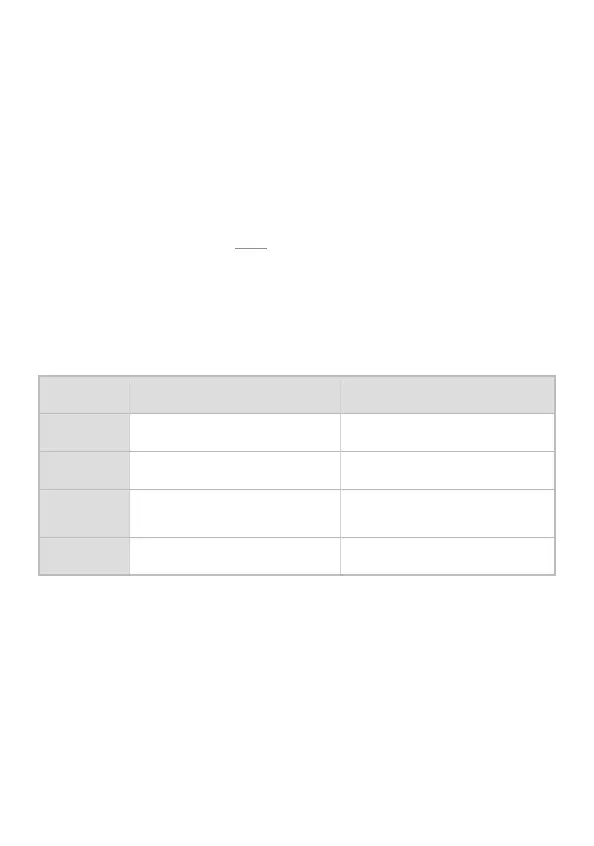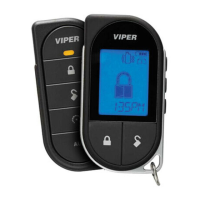11
© 2016 Directed. All rights reserved.
Turn Garage Mode ON or OFF:
1. Turn the ignition on then off.
2. Within 10 seconds, press and release the Valet button once.
3. The parking lights flash:
• Nine times quickly when turning on.
• Nine times slowly when turning off.
Remote Start Diagnostics
For user safety, the system must be properly configured or remote start
will not activate. A Remote Start Fault may be caused by any of several
configuration issues. If the remote start fails to activate, refer to the table
below for the command type and parking light flashes that will identify
the configuration issue and solution.
Light Flash Problem Solution
5 flashes Brake is on Release the foot brake
6 flashes Hood is open Close the hood
8 flashes Neutral safety is disconnected Set the parking brake or move
the shifter to the park position
9 flashes Garage Mode is ON Turn Garage Mode OFF