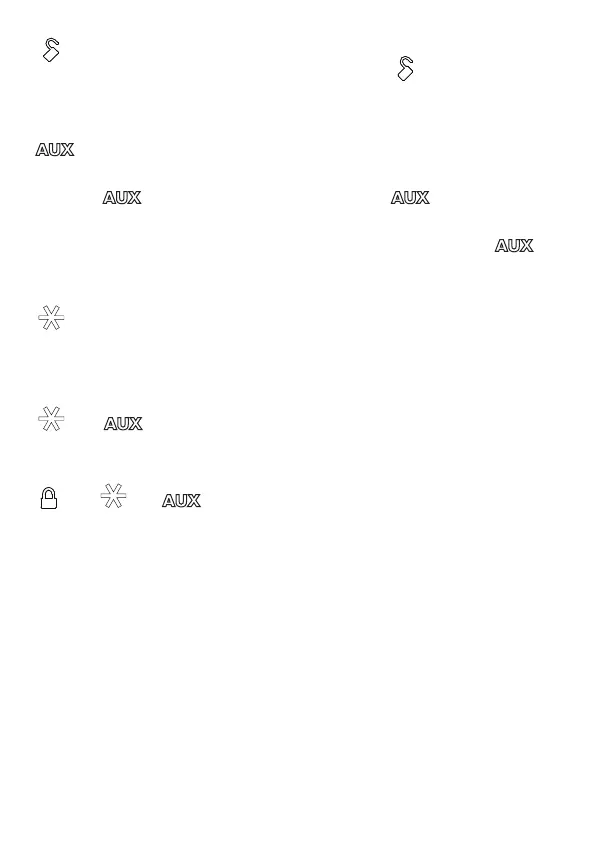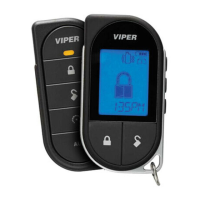4
© 2016 Directed. All rights reserved.
AUX
AUX
AUX
Your 1-way remote coin cell battery can be changed by using a small at blade screwdriver to pry case apart. Replace battery and then snap case together.
Button
The unlocking function is controlled by pressing
AUX
AUX
AUX
Your 1-way remote coin cell battery can be changed by using a small at blade screwdriver to pry case apart. Replace battery and then snap case together.
on the remote con-
trol for one second. You can also turn Panic off with this button.
Button
Silent Mode
™
and an optional auxiliary function are controlled by
pressing . Silent Mode works by pressing for less than one
second before locking or unlocking. An optional auxiliary function such
as trunk release may be controlled by pressing and holding for
approximately two seconds.
Button
The remote start function of your system is controlled by pressing this
button for one second.
and Buttons
Car Finder is controlled by pressing these two buttons.
AUX
AUX
AUX
Your 1-way remote coin cell battery can be changed by using a small at blade screwdriver to pry case apart. Replace battery and then snap case together.
and
and Buttons
When simultaneously pressed these buttons control the optional rear
window defogger during remote starting. The parking lights flash three
times to confirm activation. Once activated, the defogger will turn on
whenever the vehicle is remote started.
The parking lights flash twice when the defogger is deactivated. The
defogger does not turn on when the vehicle is remote started.
Important note: Defogger is an optional feature. Additional parts and
labor may be required. See your Directed dealer for details.