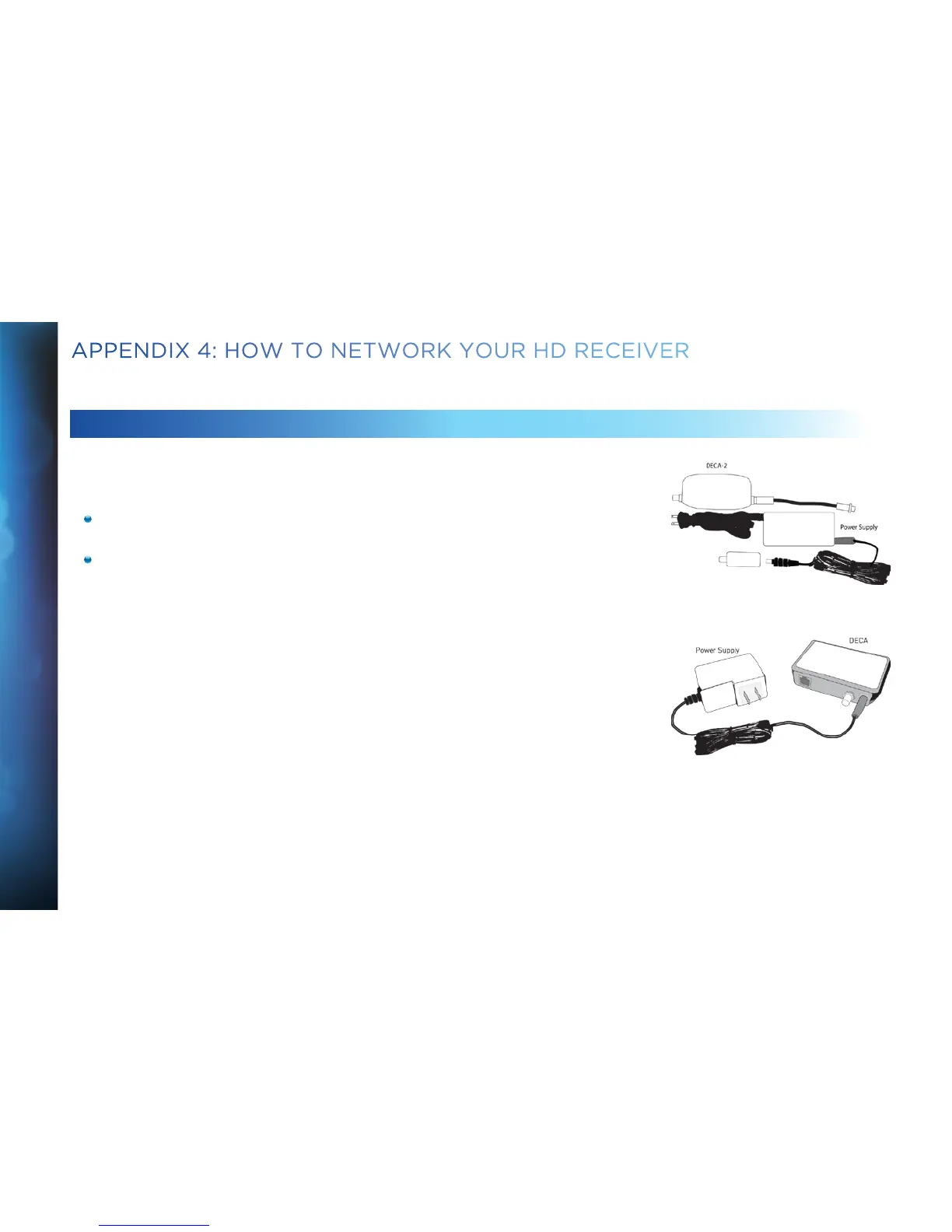100
DIRECTV
®
HD RECEIVER USER GUIDE
If you have Whole-Home DVR Service:
PROFESSIONALLY INSTALLED DIRECTV CINEMA CONNECTION KIT
Because Whole-Home DVR service uses a network to share programs between your
DIRECTV receivers, only a professionally installed DIRECTV CINEMA Connection Kit or
the DIRECTV CINEMA Connection Kit - Wireless can be used to connect to the Internet.
Never connect an Ethernet cable to an HR24 or H24 receiver with Whole-Home DVR
service; this will disable the Whole-Home network and disable playlist sharing.
If you have DECA Connected Home Adapters connected to your HD DVR (Models HR20-23,
R22), you must use either a professionally installed DIRECTV CINEMA Connection Kit, or
the DIRECTV CINEMA Connection Kit - Wireless, to connect to the Internet.
Your professionally installed DIRECTV CINEMA Connection Kit will include a Broadband DECA
similar to one shown of the models here.
The DIRECTV CINEMA Connection Kit connects to a coaxial cable and an Ethernet cable
connected to your home router to provide home network and Internet connectivity to all of the
Whole-Home capable receivers in your household.
If you have Whole-Home DVR Service and are having difficulty accessing the DIRECTV
CINEMA service or DIRECTV™ Media Share features, check to ensure the Broadband DECA is
powered and the coaxial cable and Ethernet cable are firmly connected.
APPENDIX 4: HOW TO NETWORK YOUR HD RECEIVER
