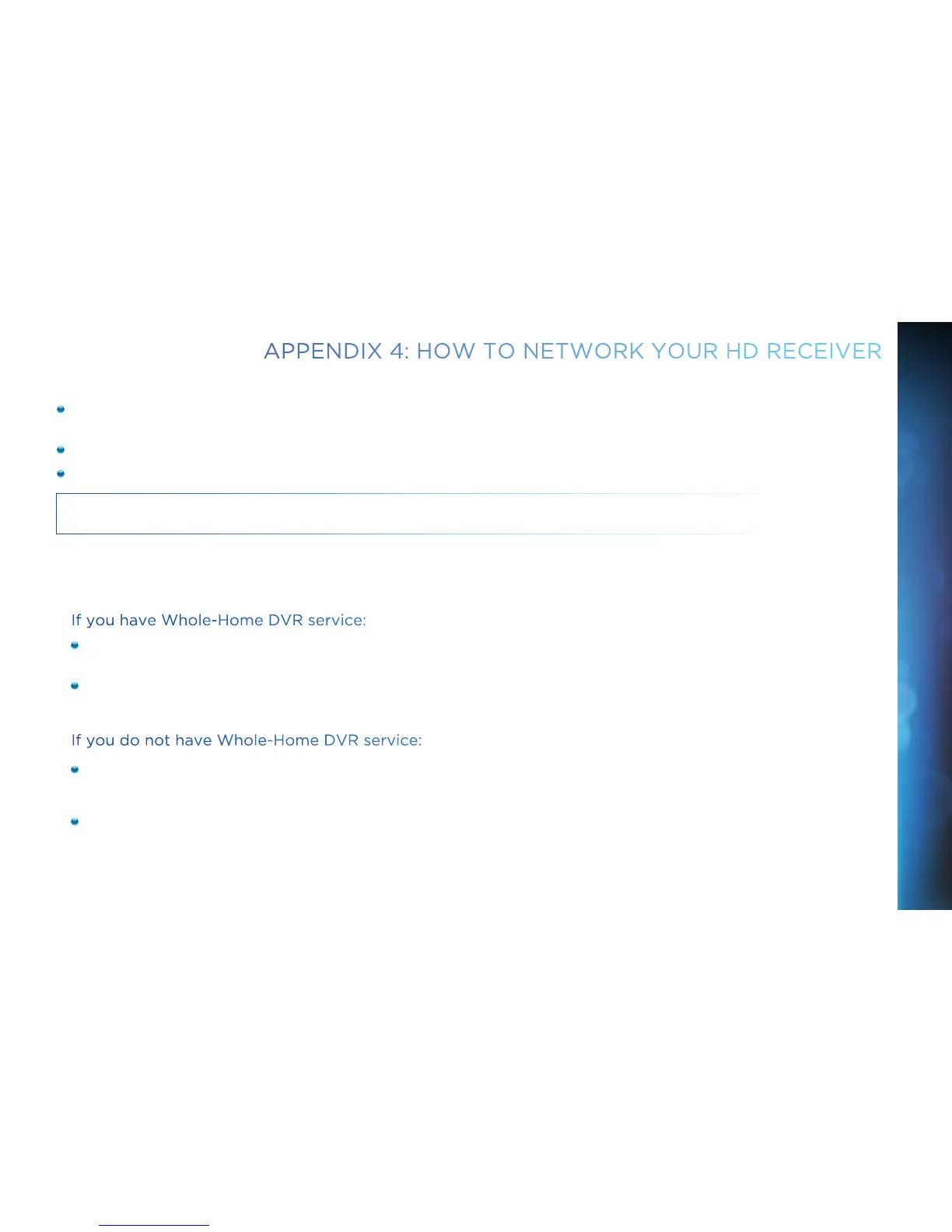99
To use your DIRECTV HD Receiver on your home network, you will need:
A compatible DIRECTV Receiver, such as the DIRECTV HD Receiver (models H21 or later), DIRECTV Plus
®
HD DVR Receiver
(models HR20 or later) or DIRECTV Plus
®
DVR (model R22). Model H25 can only be connected using Whole-Home DVR service.
A broadband Internet connection, with a minimum connection speed of 750 kbps or higher (DSL or cable).
A network router with an available Ethernet port, and/or wireless capability.
NOTE: For the most current options and instructions to connect your receiver to the Internet, please visit directv.com/getconnected.
The instructions for connecting to a network are different depending upon whether you have Whole-Home DVR Service.
Please see the appropriate sections that follow.
If you have Whole-Home DVR service:
Professionally Installed DIRECTV CINEMA Connection Kit: Schedule a professional installation appointment at
directv.com/getconnected.
Wireless Self-Installed DIRECTV Cinema Connection Kit: If you already connect to the Internet via WiFi, you can order this
wireless kit at directv.com and connect yourself.
If you do not have Whole-Home DVR service:
Wired: The fastest, most reliable connection. Your house must be wired for Ethernet, or you must run cables from a network
router to your DIRECTV HD Receiver.
Wireless: This can be easiest method if you already connect to the Internet via Wi-Fi. However, wireless connections may be
slower and somewhat less reliable than wired. You can order the Wireless DIRECTV CINEMA Connection Kit from directv.com,
or at 1-800-531-5000.
APPENDIX 4: HOW TO NETWORK YOUR HD RECEIVER
APPENDICES
