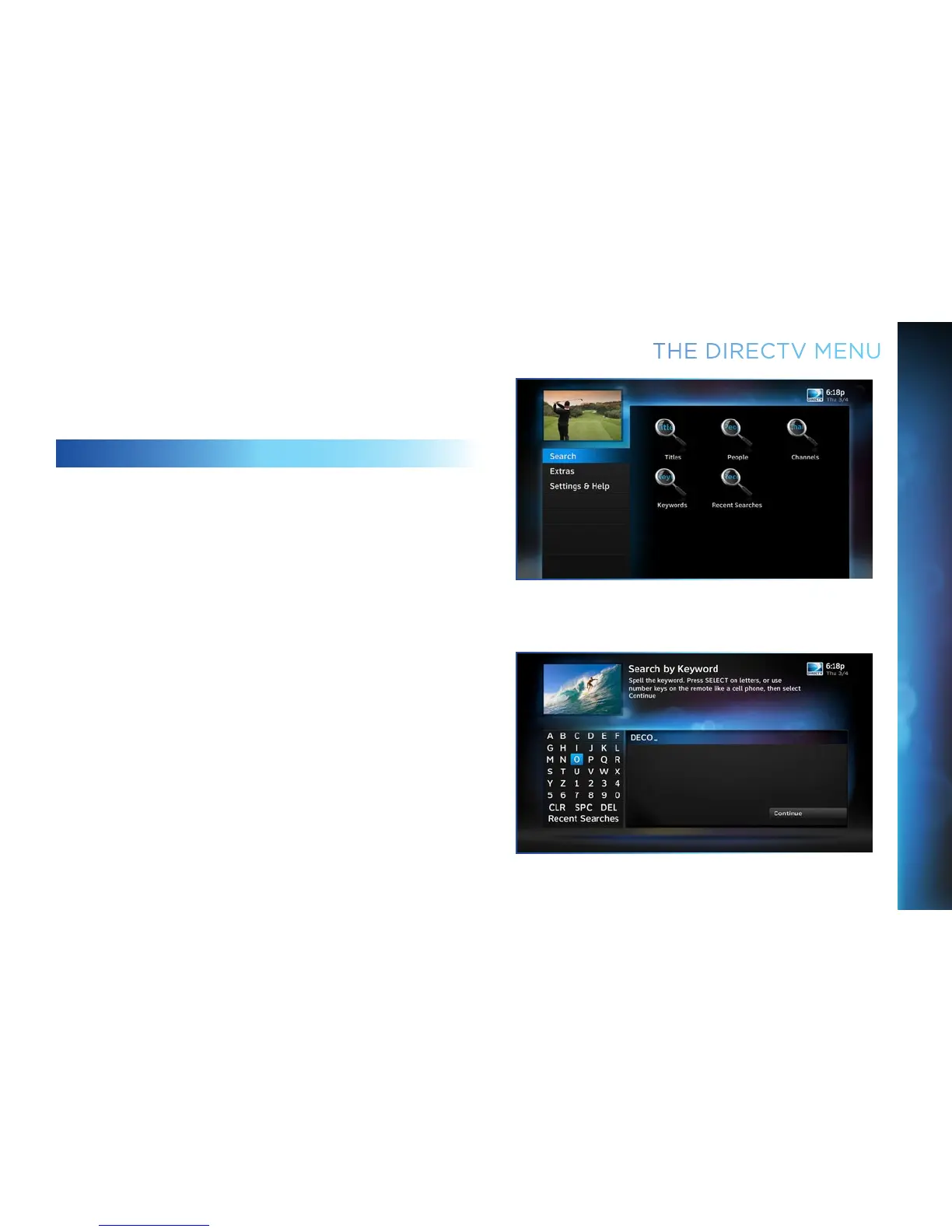232323
CHAPTER 2 - CHANNELS & PROGRAM INFO
THE DIRECTV MENU
The DIRECTV Menu lets you access Search, Extras, and Settings &
Help. Press MENU on your remote to see your available options.
SEARCH
To search for programs, press MENU on your remote, select
“Search” and then select either: Titles, People, Channels,
Keywords or Recent Searches.
Enter your search term using the onscreen keypad, or use the
numbers on your remote to “triple tap” the words. There’s no
need to enter leading articles such as, “the” or “an”. Whether
you’re looking for a movie, show, person, channel, sports, etc., as
soon as you start typing, we’ll instantly give you results. Search
finds all matching programs within the 7-day program guide.
Select “Keywords” to find all shows with a specific word in its
title or description. For example, if you use your favorite sports
team as your keyword, the results will include available games,
interviews, documentaries, etc. Type in your keyword on the
search screen and select “Continue”. You’ll be given the option
to select a category to narrow your results. Select individual
programs or select “Autotune” to automatically tune to all
programs matching your keyword search.
You can repeat a previous search without re-typing your search
term. Select “Recent Searches” and then select a previous
search from the list.
