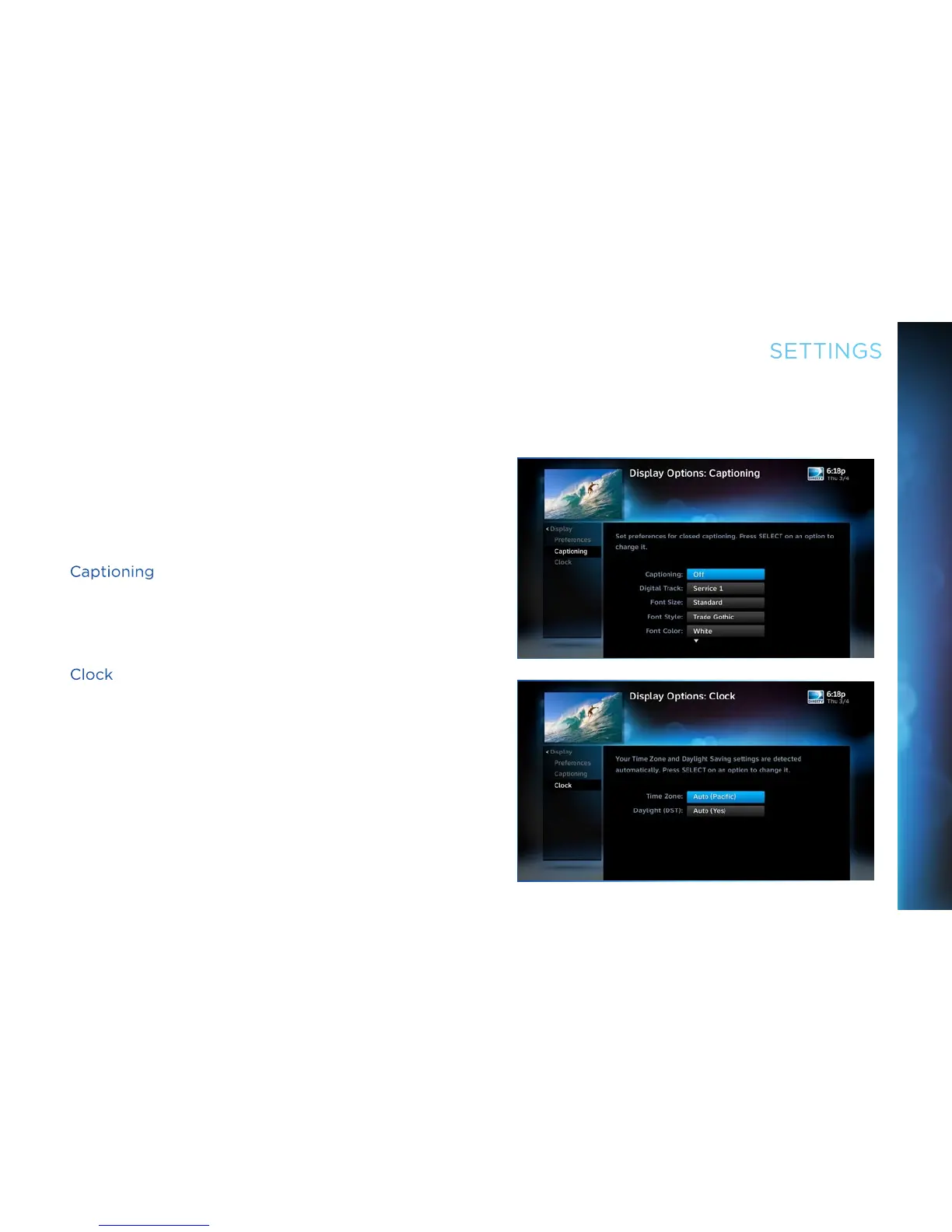41
SETTINGS
Guide shows: Select whether you want the first press of the
GUIDE button to take you directly to the program guide or to go
to the category filter first.
Language: Select your preferred onscreen text language.
Scrolling Effects: Turn scrolling effects on or off. This affects
the appearance of large text areas when they scroll.
Banner Time: Set the channel banner time to determine how
quickly the banner disappears after moving to a new channel.
Captioning
On HD receivers, select “Captioning” to turn closed captioning
on or off, and to select the font style, size and color for the
display of captions.
Clock
Select “Clock” to set your time zone and whether you want the
receiver to show Daylight Savings time or not.
41
CHAPTER 4 - SETTINGS & HELP
