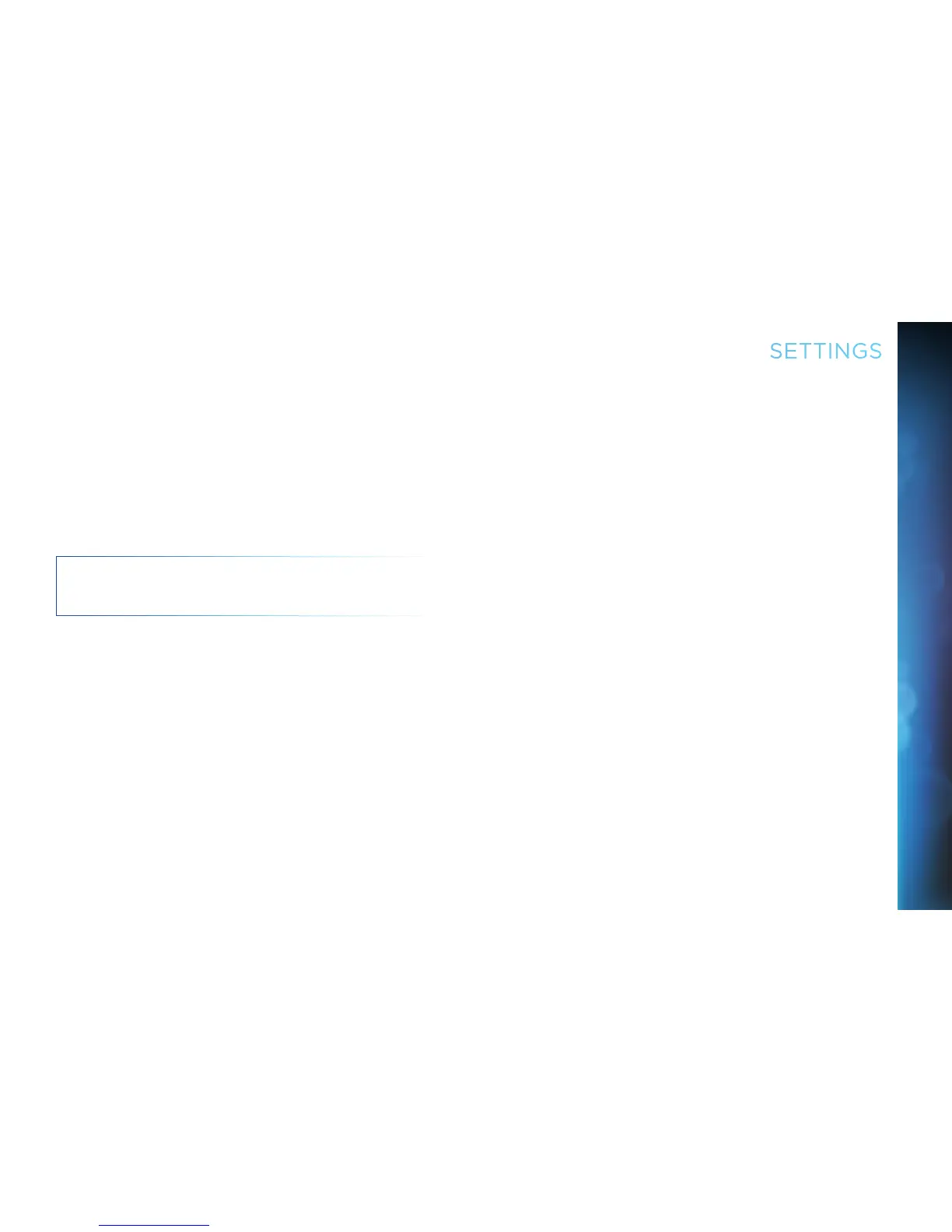47
This option does not affect your settings and scheduled autotunes.
“Reset Defaults” erases all of your personal preference items,
such as parental controls, favorites, language and scheduled
autotunes, and restores the receiver configuration to how it was
set at the factory.
“Reset Everything” Completely erases everything from system
memory and starts over like a new receiver, starting over with
Guided Setup.
NOTE: If Parental Controls are locked, you must enter your
password to reset the receiver.
SETTINGS
47
CHAPTER 4 - SETTINGS & HELP
