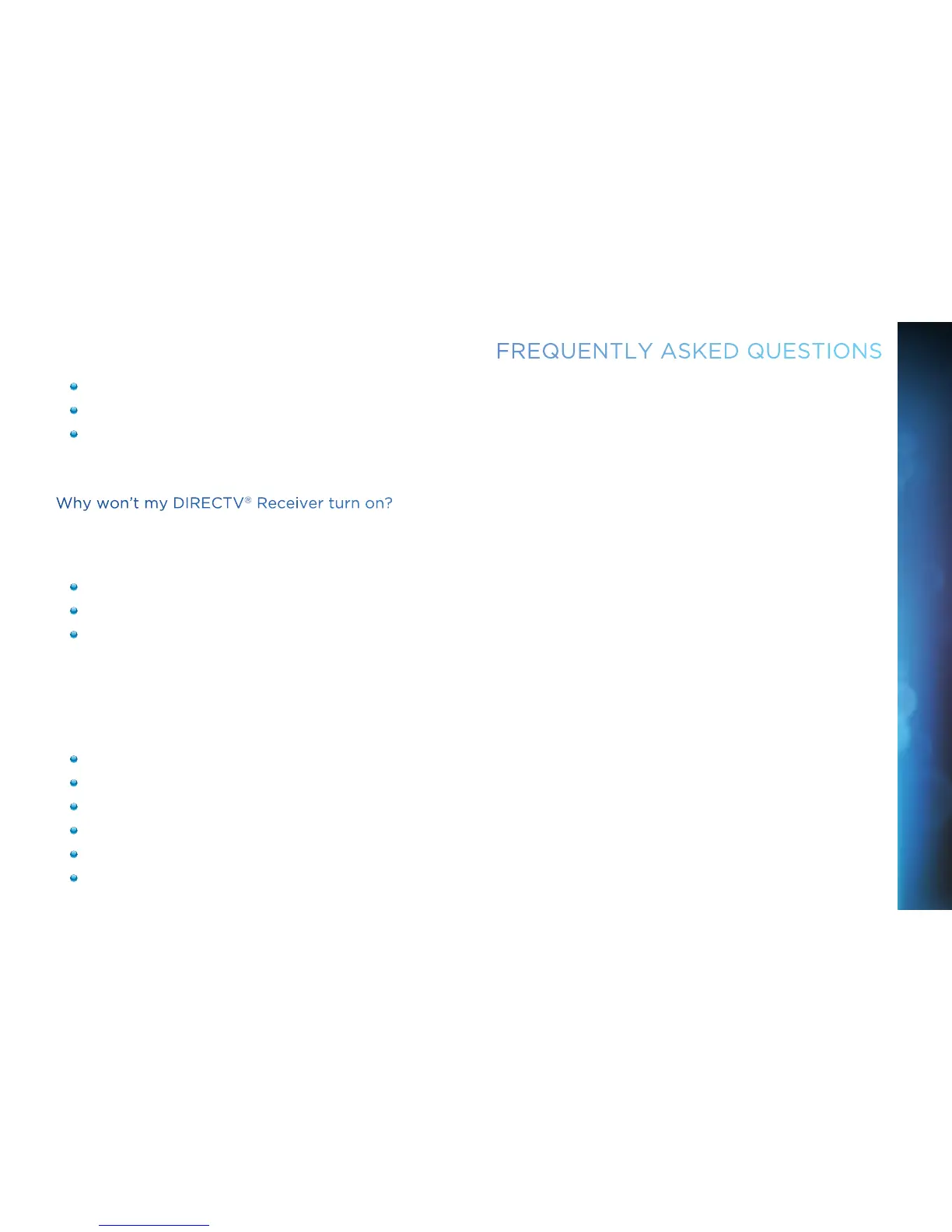6161
FREQUENTLY ASKED QUESTIONS
If problems persist, turn off all equipment connected to your TV, wait a few minutes, then turn the DIRECTV
®
Receiver back on.
Check your connections and cables.
Check the HD output resolutions and deselect those not supported by your TV. For 1080p programs, some TVs do not support the
24 frame-per-second rate DIRECTV provides. Press the RES button on your receiver’s front panel to change the resolution to one
your TV supports.
Why won’t my DIRECTV
®
Receiver turn on?
Your receiver won’t turn on with either the remote or from the front panel.
Possible Causes:
Remote batteries have insufficient charge.
Receiver or power strip is not plugged in to a power source, or power cord is not plugged in to receiver.
Wall outlet is not providing power.
Solution:
If your receiver won’t turn on, the problem may be with the receiver itself, or with the remote control. Please try the following:
To check the Receiver:
Verify the detachable power cord is plugged into the back of the DIRECTV
®
Receiver and the wall outlet.
Check the outlet or power strip to make sure it is “live” by plugging in something else.
Try plugging receiver into a different wall outlet.
Make sure the outlet is not controlled by a wall switch.
Unplug receiver for five minutes, and then plug it in again.
If your receiver is plugged into a power strip, check the power strip and reset by pressing its reset button. Make sure receiver is
CHAPTER 5 - TROUBLESHOOTING & FAQS
