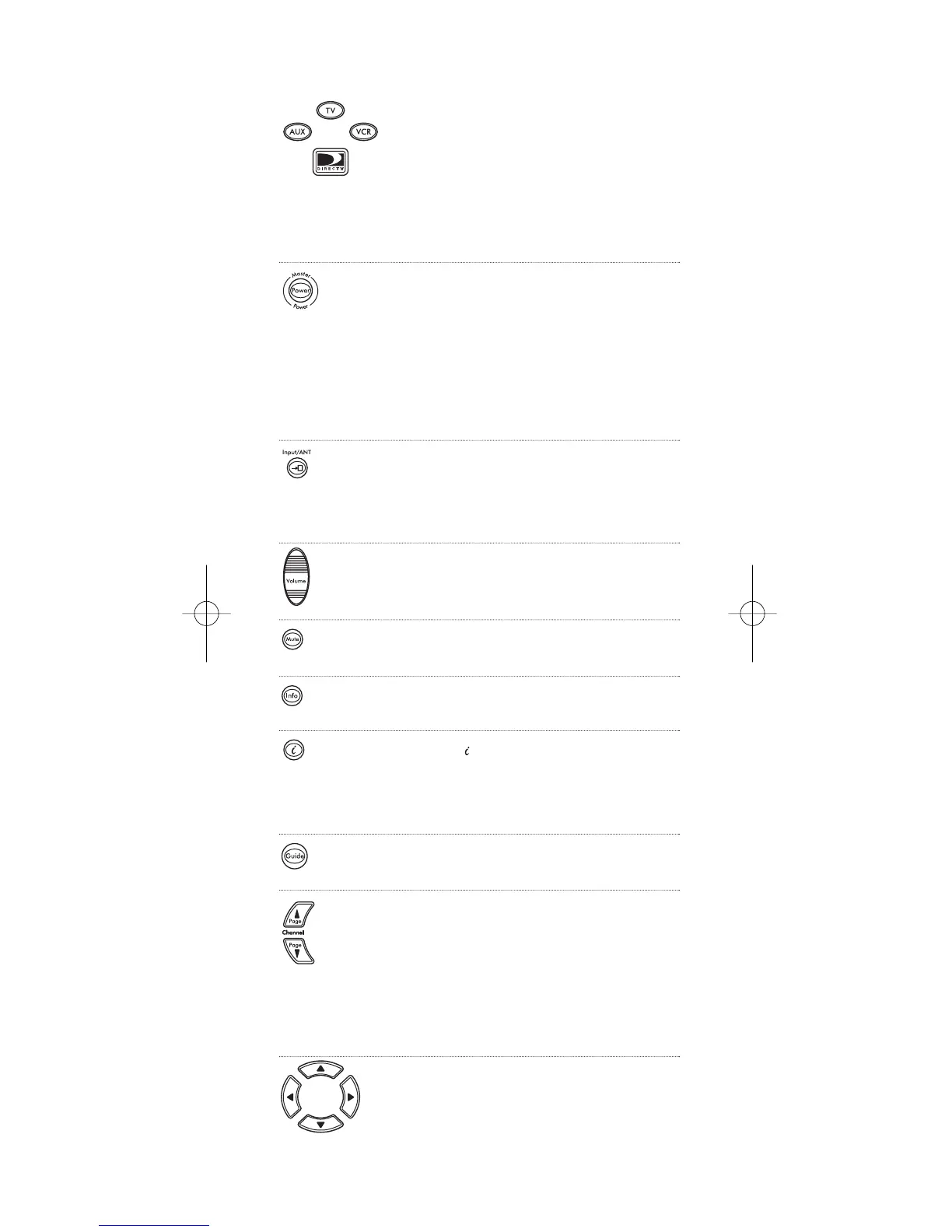Key Charts
Press TV, AUX,VCR,or DIRECTV
once to select a home entertainment
device to control. Each key has a
red indicator light that blinks upon
selection and indicates the device
currently being controlled by your
DIRECTV universal remote control.
Press Power once to turn on or off
a home entertainment device.
Press and hold Master Power for
3 seconds to turn on or off all
home entertainment devices
(see Using The Master Power Key
on page 25).
Use Input/ANT to view off-air local
channel programs in the DIRECTV
mode. For VCR or DVD use, select
Input/ANT to view TV or media.
Use Volume to raise (or lower) the
sound volume.
Press Mute once to turn the sound
off or on.
Use Info to display the current
channel and program information.
Use (DIRECTV INTERACTIVE™)
to access interactive features (if
available on your DIRECTV
Receiver).
Use Guide to display the
DIRECTV® program guide.
While watching TV, use Channel ▲
(or ▼) to select the next higher
(or lower) channel.
While in the DIRECTV program
guide, use Page ▲ (or ▼) to page
up (or down) through available
channels in the program guide.
Use the cursor keys to move the
cursor in the program guide and
menu screens.
continued on next page..
5