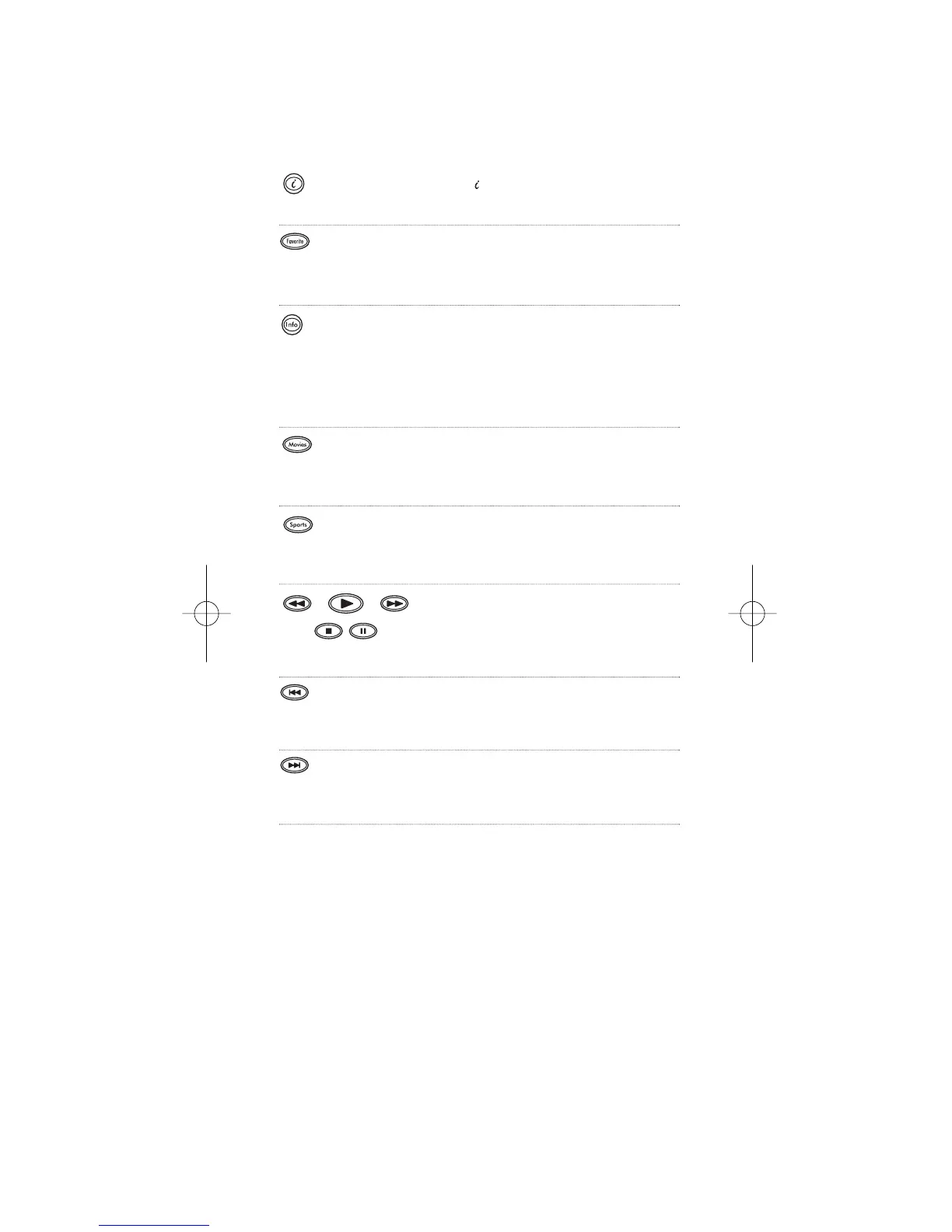TiVo Key Charts
NOTE: On DIRECTV Receivers with TiVo service, several remote
control keys function differently than those listed in the previous
section. They are described below:
Press to display program options
(TiVo Central).
Use Favorite to switch from
watching a recorded show to live
TV (Return To Live).
Use Info to display the current
channel and program information.
Press Info while in the program
guide to display additional guide
options.
Press Movies for “Thumbs Down.”
(Available only on DIRECTV
Receivers with TiVo).
Press Sports for “Thumbs Up.”
(Available only on DIRECTV
Receivers with TiVo).
Use these transport keys to control
the personal video recorder (PVR)
built into your DIRECTV Receiver
with TiVo.
Press this transport key to replay
a program recorded by your
personal video recorder.
Press this transport key to advance
a program recorded by your
personal video recorder.
7