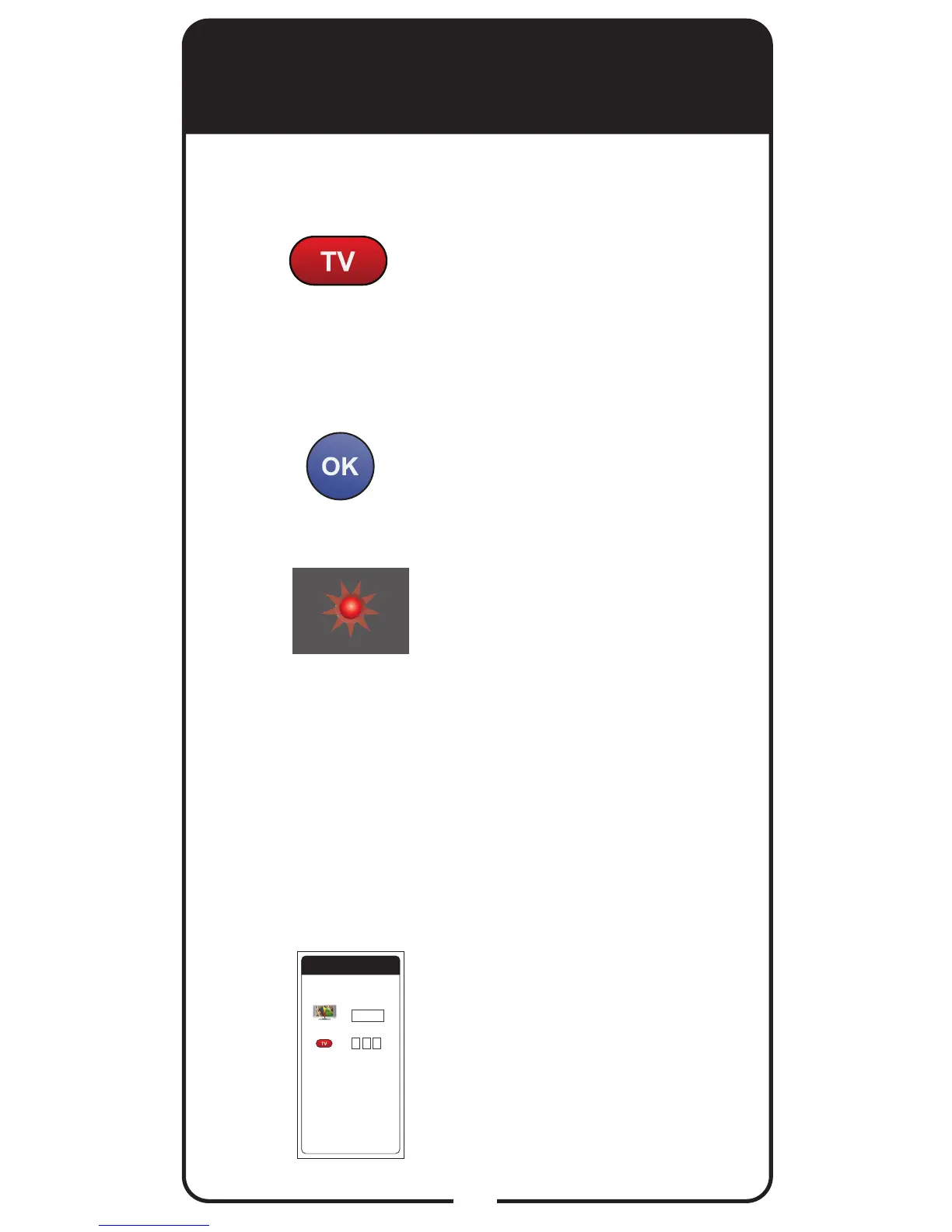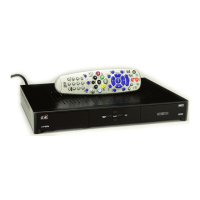7
Displaying TV Code
To identify the TV code that your Basic Remote is
using, complete the following steps:
Press and hold TV
POWER until red light
comes on. Release TV
POWER. Red light blinks.
Press and release OK
twice.
The red light blinks
a number of times
corresponding to the value
of the stored TV code. For
example, if the stored TV
code is 593, the red light
blinks ve times, pauses,
blinks nine times, pauses,
and blinks three times. For
a zero value, the red light
blinks quickly (different
blink from a value of 1).
Record the stored TV code
in the Reference Table on
the inside back cover.
1
2
3
4
Refe rence Tables
Write down your channel numbers/inputs
and TV code as you program them for future
reference.
Channel or Input for
Satellite Programming
TV Code