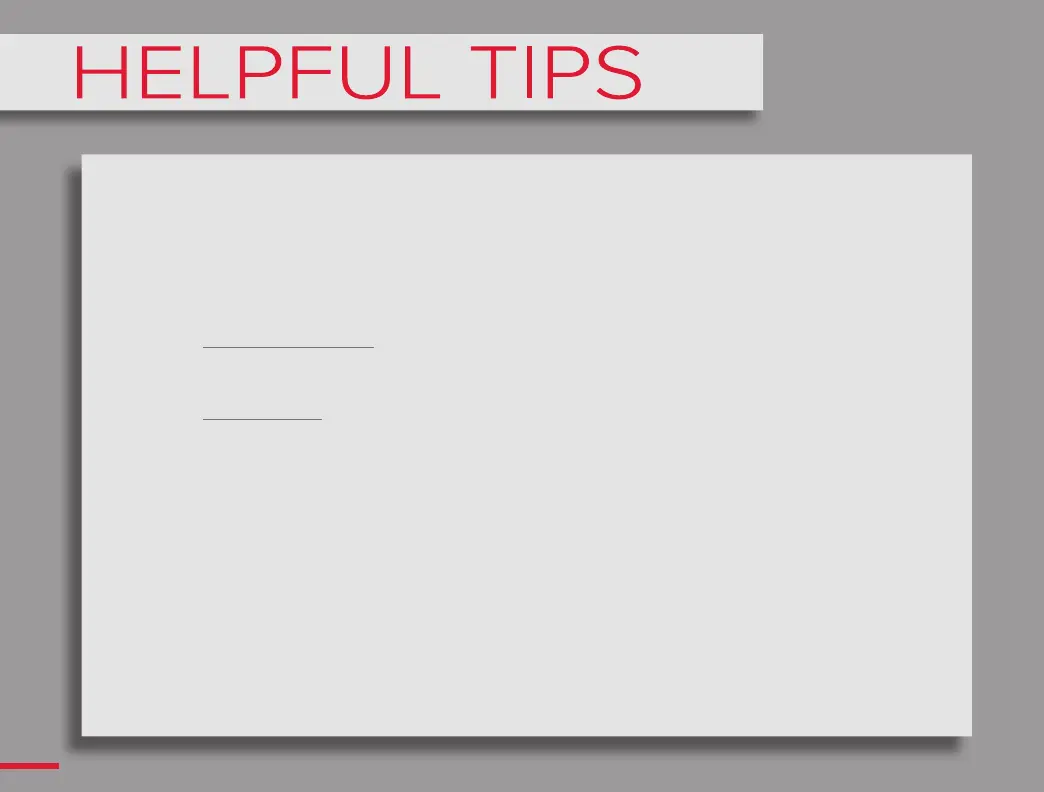• If you are not seeing the screens listed in this guide, try changing your TV’s
input by pressing the “Source/Input” button on your TV.
• When you reach the activation stage of this guide, you will need either your
account number or your previous receiver’s ID number.
• Account number: Located along the upper-right corner of your DISH bill
or in the My Account Summary section of your mydish.com account.
• Receiver ID: Located on a label on the back of your previous receiver. It
begins with “R.”
• To find your closest UPS dropo location or to schedule a pickup at your cost,
call 1-800-742-5877 or visit ups.com/dropo.
Do you have questions?
Take a look at the back cover of this guide to contact DISH!
2