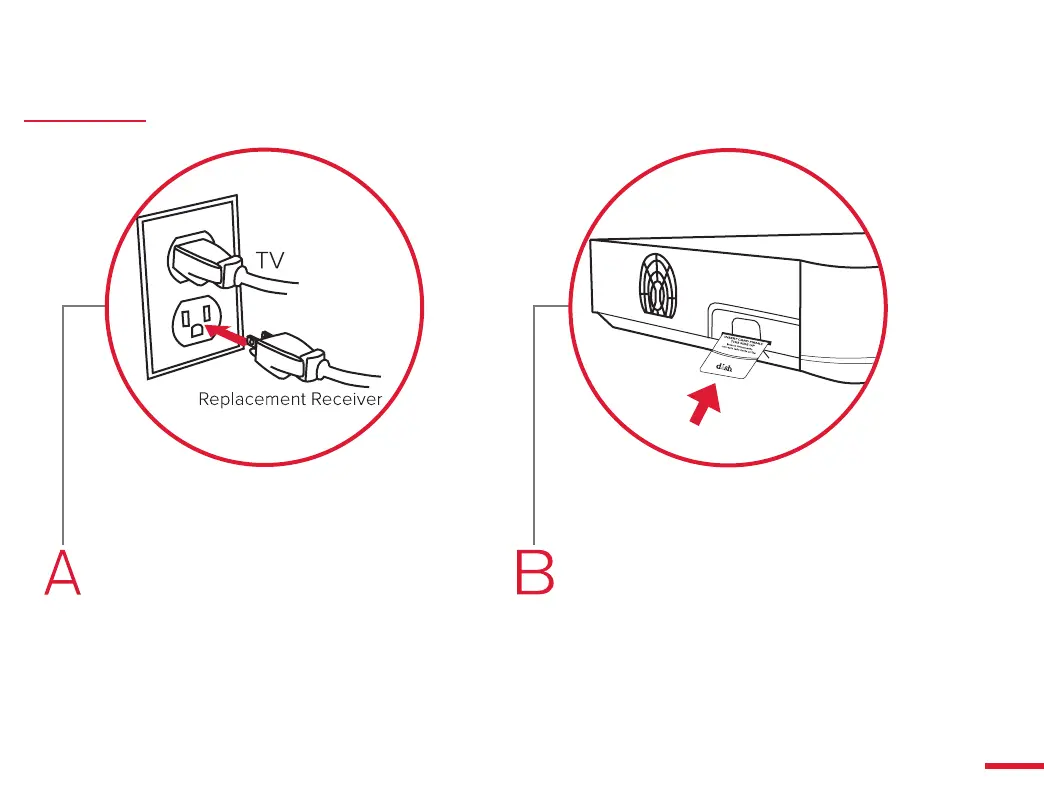03
Power Your Equipment
Plug the power cord from your
Hopper Duo into a power outlet,
and ensure that your TV is still
plugged in. Turn on your TV. It
could take up to 30 seconds for
you to see any images.
Make sure that the SmartCard is
secured firmly in the slot on the
side of your Hopper Duo.
7
